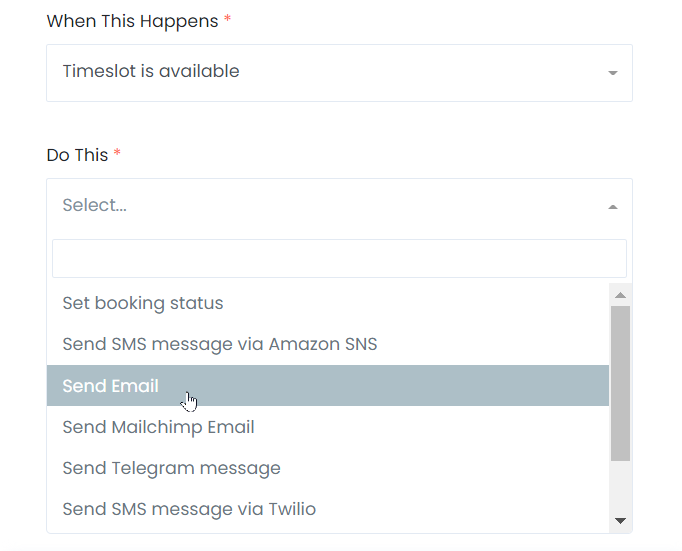It is not always feasible to create an active reservation for the customer’s desired dates and customers cannot find their preferred timeslot as free at all times. For example, the timeslot may be full, or the customer’s preferred timeslot may not be available at the time the customer wishes to stay. The same circumstances may prevent you from immediately making adjustments to an active reservation in response to a customer’s request. You can enable the Waiting List option in your admin dashboard to let customers book for an already booked timeslot. If the requested timeslot becomes available for the requested dates, the reservation might be "accepted" and the customer receives a link for the payment. Briefly, the Waiting List feature allows your customers to book for a busy timeslot and join the waitlist. It is a life-saver feature in many cases.
To make the Waiting List feature enabled, navigate to Settings > General Settings > Waiting List and enable the option.
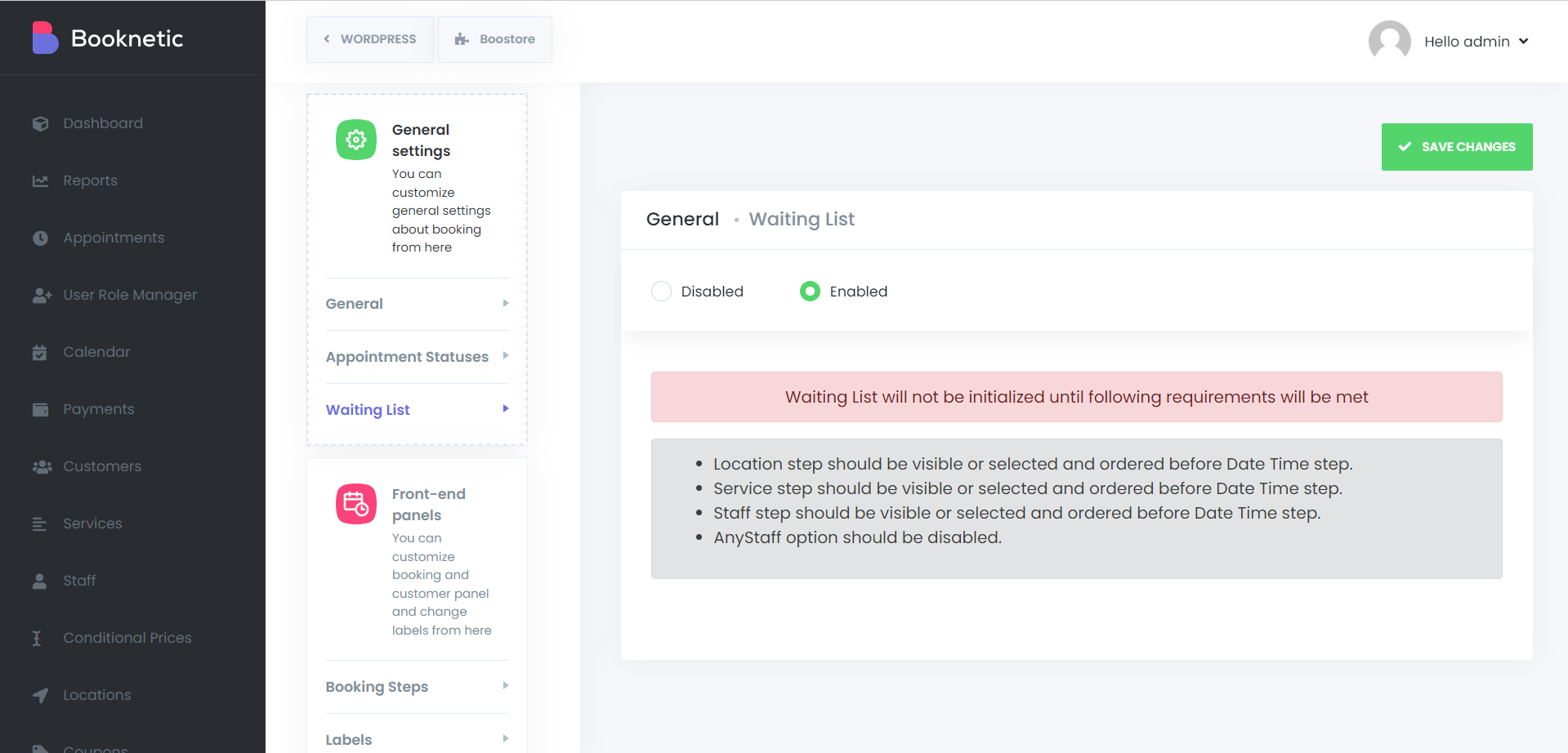
After enabling the Waiting List feature, the already booked timeslots will start to show on the booking calendar and customers will have an opportunity to join a waitlist by booking these timeslots.
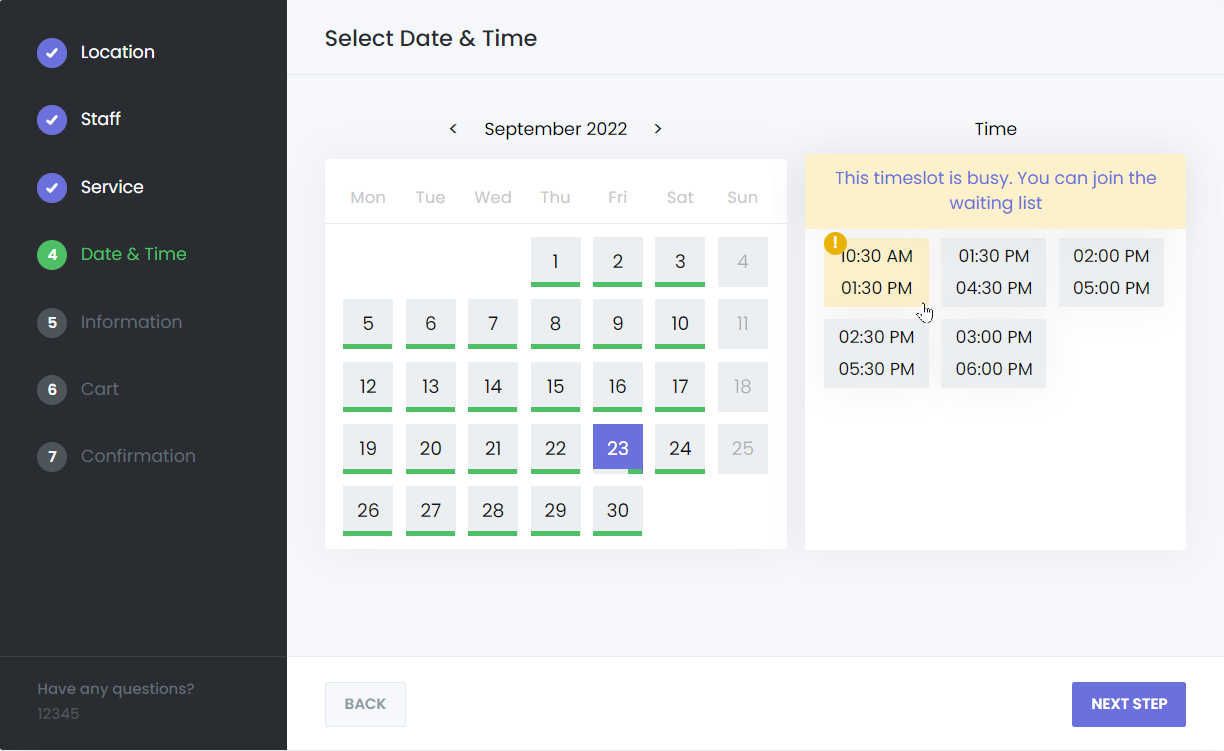
Booking for these timeslots will not require payment and customers can confirm the appointment without paying for the appointment. Appointment will stay with the "Waiting" status in your Appointments table.
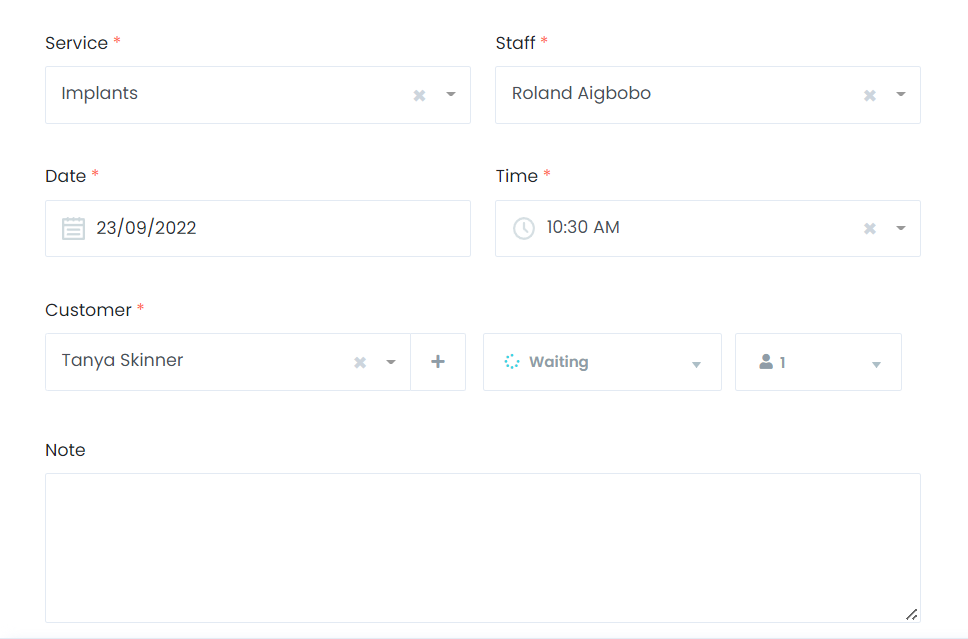
Then, they can receive a notification with the payment link once the timeslot becomes available. So, we have also added a new event to the Workflow for Waiting List. This event will be triggered when an already booked timeslot is released because of the already booked customers cancel their appointments. This event should be used for sending notifications to staff to notify them about the released timeslot. Then, staff can assign another customer to this timeslot which is joined to the waitlist.