User Role Manager
User Role Manager
We use cookies on our website to provide you with the best possible user experience. By using our website or services, you agree to their use.
We will create a sandbox demo with special access and you will be able to test this sandbox demo as you wish within 3 days
User Role Manager
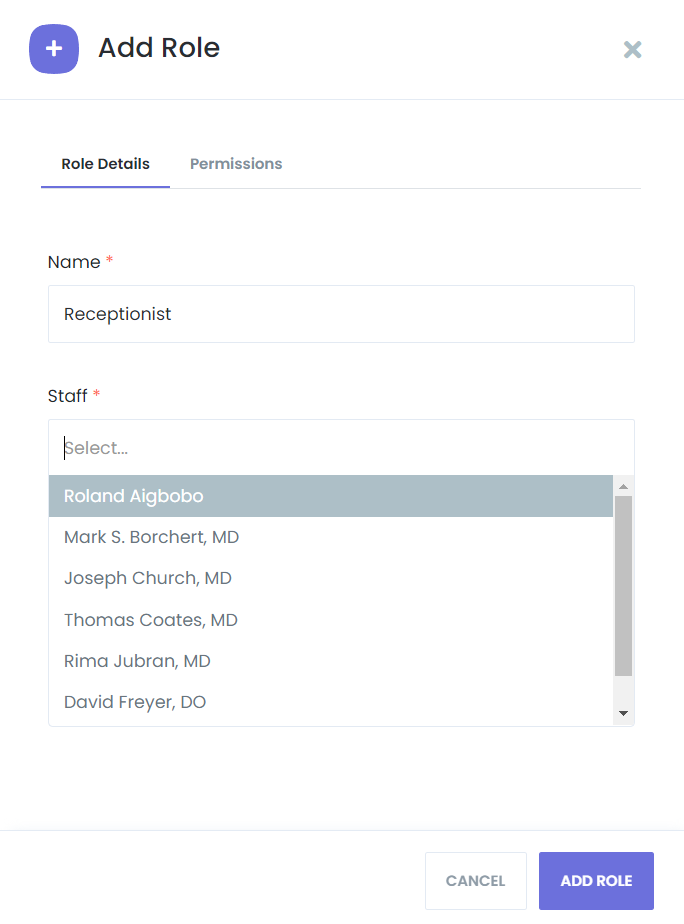
User Role Manager add-on allows you to create roles with desired permissions in Booknetic. You can assign your staff to these roles afterwards. You can decide which items on the dashboard should be available for the Staff, or staff can see whom appointments, customers, etc. Staff either can see their own appointments, customers, etc,. or can see the all. It is also possible to restrict staff to see none of the appointments, customers, etc. Each module can be adjusted to be visible or invisible for staff on the staff dashboard.

Step 1: Click on Booknetic
.png)
Step 2: Go to Boostore
.png)
Step 3: Write the name of the add-on to search bar
.png)
Step 4: Click add to cart
