Transfer license
License transfering guide of Booknetic. Multi-purpose Appointment Booking Plugin For Wordpress.
We use cookies on our website to provide you with the best possible user experience. By using our website or services, you agree to their use.
We will create a sandbox demo with special access and you will be able to test this sandbox demo as you wish within 3 days
License transfering guide of Booknetic. Multi-purpose Appointment Booking Plugin For Wordpress.
If for any reason you want to continue using your license in another domain, you will have to follow the steps below. If you follow the instructions below properly, you will not experience any data loss.
Firstly, please go to settings to Export Booknetic data
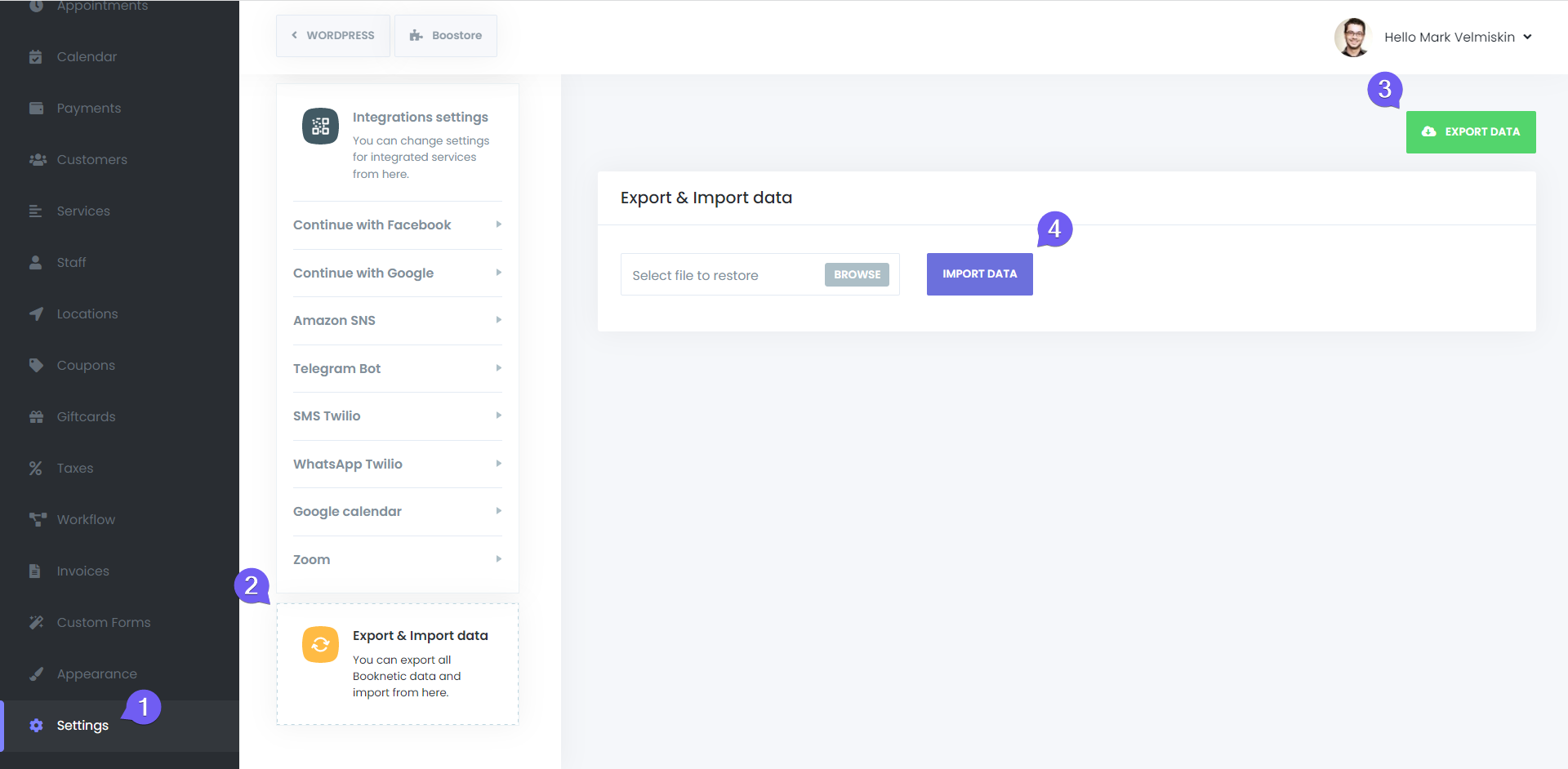
Then go to WordPress > Plugins
Deactivate the Booknetic plugin on the current website.
Delete the plugin.
Reinstall the plugin on your new website.
Then Import the Booknetic data again.