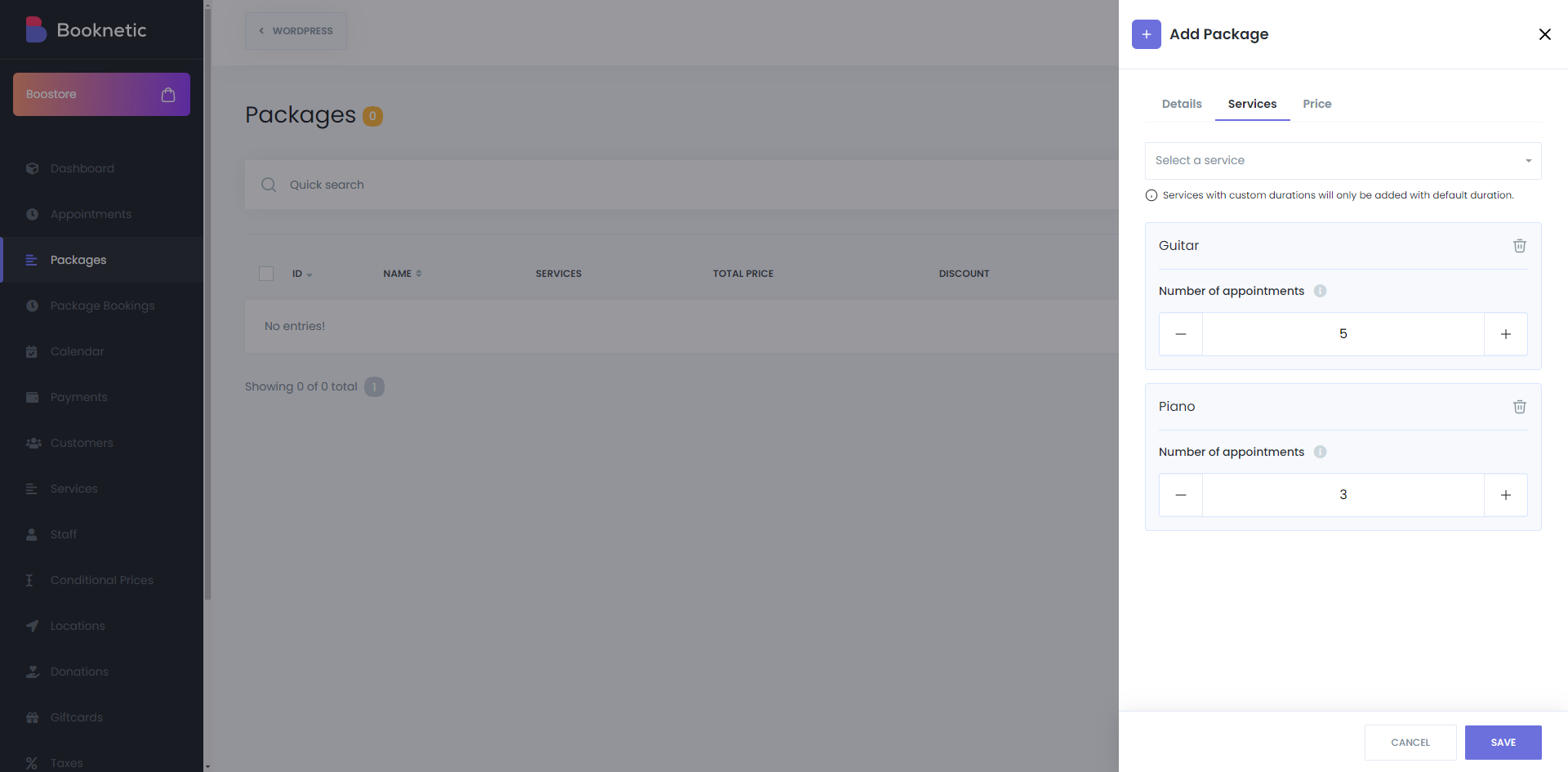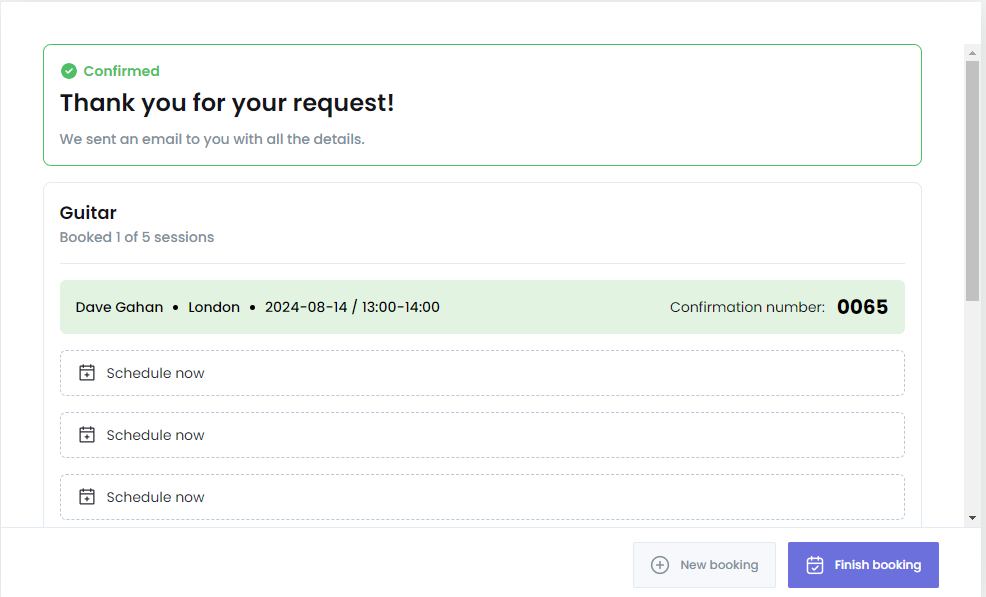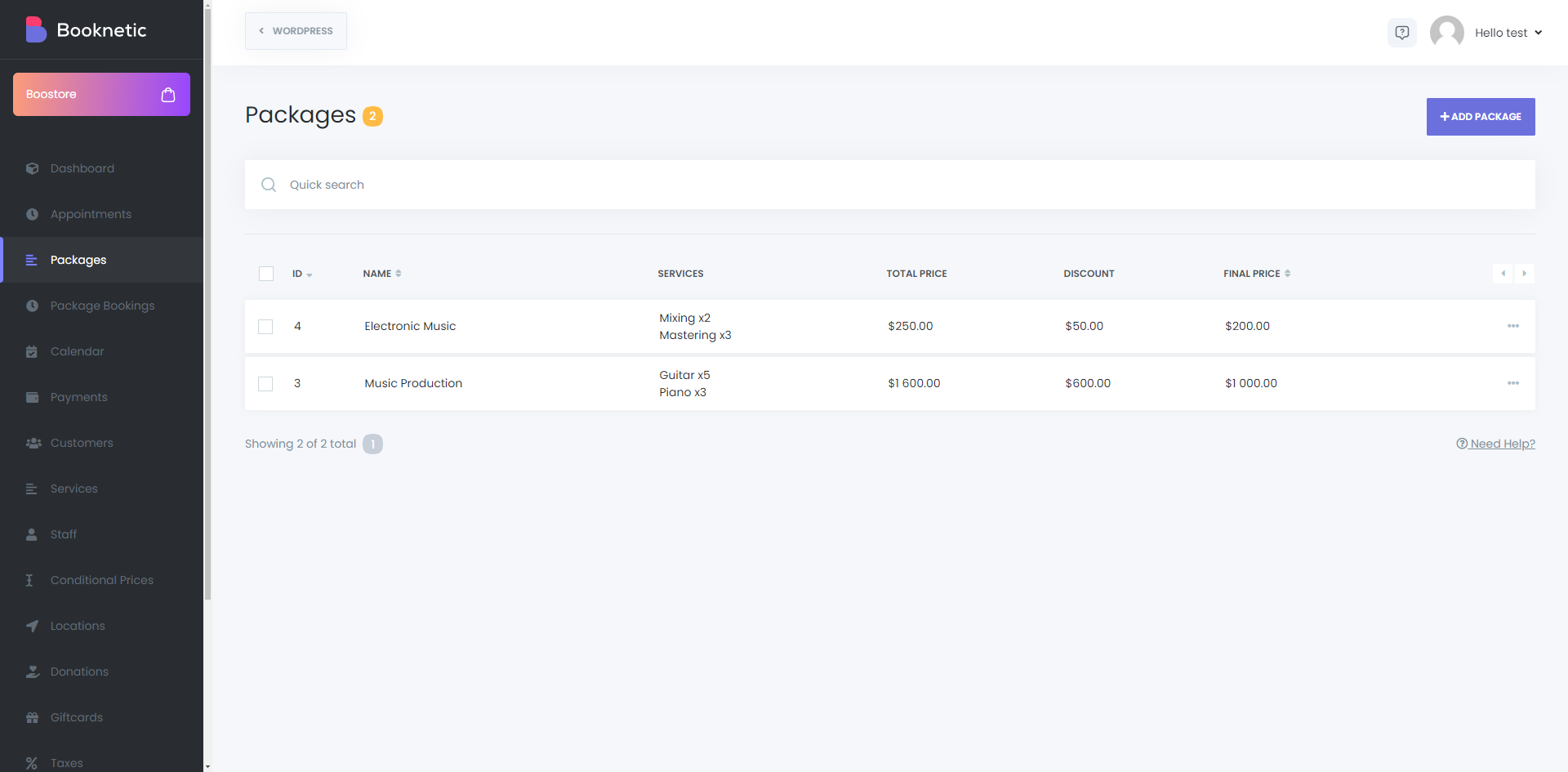Packages
Packages feature in Booknetic allows businesses to create, manage, and offer customizable service packages to clients
We use cookies on our website to provide you with the best possible user experience. By using our website or services, you agree to their use.
We will create a sandbox demo with special access and you will be able to test this sandbox demo as you wish within 3 days
Packages feature in Booknetic allows businesses to create, manage, and offer customizable service packages to clients
Package feature allows you to make a package with services and sell them once. The "Packages" add-on enhances the functionality of Booknetic by introducing package-based booking options. It allows users to create packages consisting of multiple services, offering bundled pricing. You can select and book these packages, streamlining the booking process for customers.