Customers in the Booknetic
Customers module of Booknetic. Multi-purpose Appointment Booking Plugin For Wordpress.
Customers module of Booknetic. Multi-purpose Appointment Booking Plugin For Wordpress.
In the Booknetic plugin, all of your customers' data is stored in the database. You can export your customers' data to an excel file whenever you want, or you can add new customers from a CSV file with the import function.
If you want to add a new customer manually, go to the Customers menu and click the ADD NEW button.
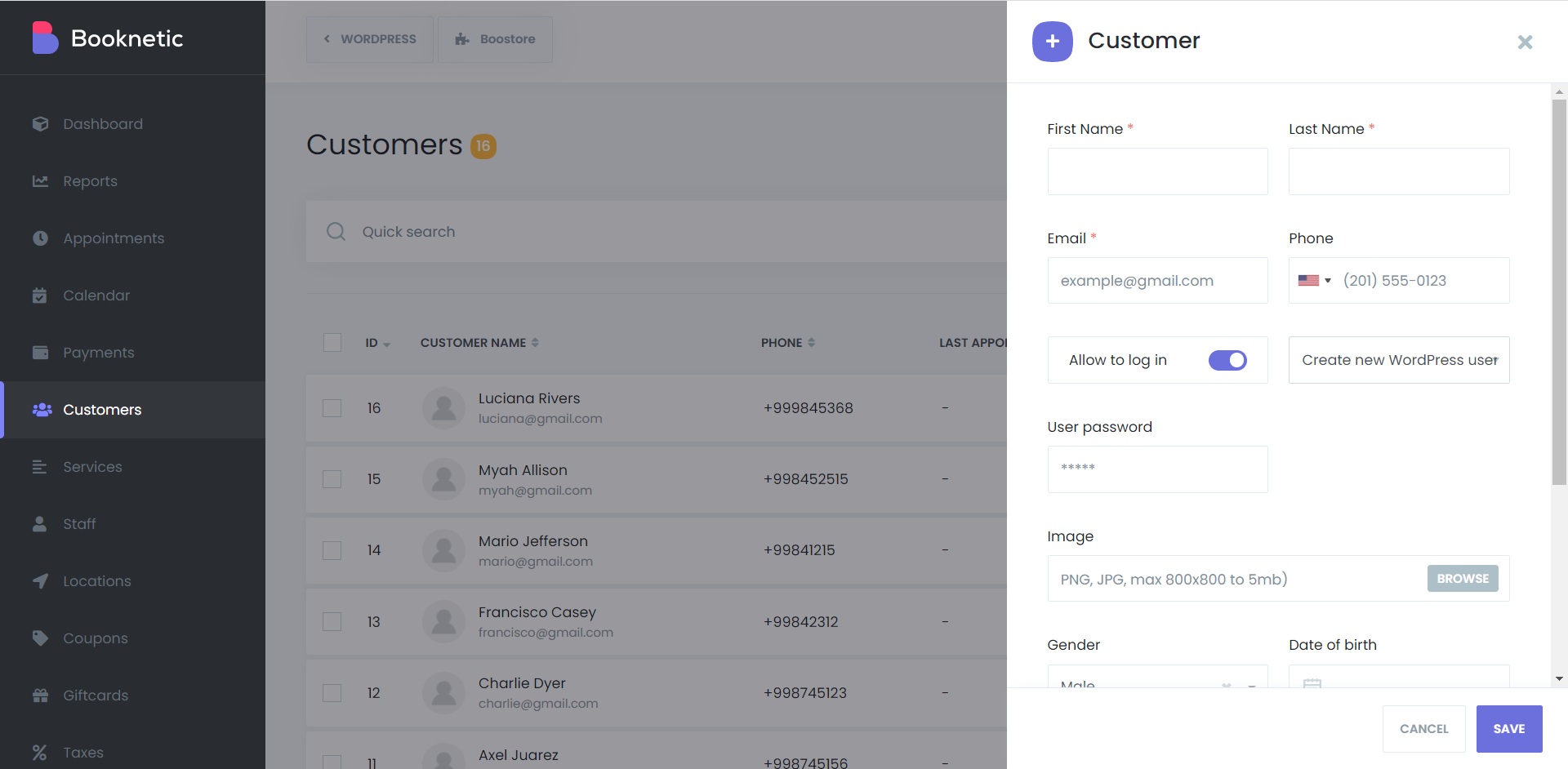
Fill in the name, surname, email, phone number of customers, add a profile picture, gender, and date of birth.
Then you will be able to add the customer to the list by clicking the SAVE button.
With a functional and searchable toolbar, you can search by your customer's name, surname, phone number, and email. You can sort a list through the ASC or DESC in the column.
By using the "Allow to login" feature, you can also create a WordPress user for your customers. Thus, your customers will be able to manage their own appointments in the Customer panel.
If you want to delete any customer, go to the options in front of it and click on the Delete button.
If you want to change customers' data, go to the options in front of it and click the Edit button.
You can also delete customers in bulk by selecting customers and clicking the delete button at the bottom.
Customer registration takes place when your customer makes an appointment on your site for the first time. When the customer makes an appointment for the first time, a customer profile is created for him, and the password is automatically generated and sent to the customer via notification. You should consider that the registration process only happens once, and you cannot send the user information to your customer after each appointment. This is because the password is sent to the customer when it is created, and then it cannot be reached because it is encrypted.
Please keep in mind that the front-end Customer Panel must be enabled. You can get more information on the customer panel and customer registration from the following link. Click here