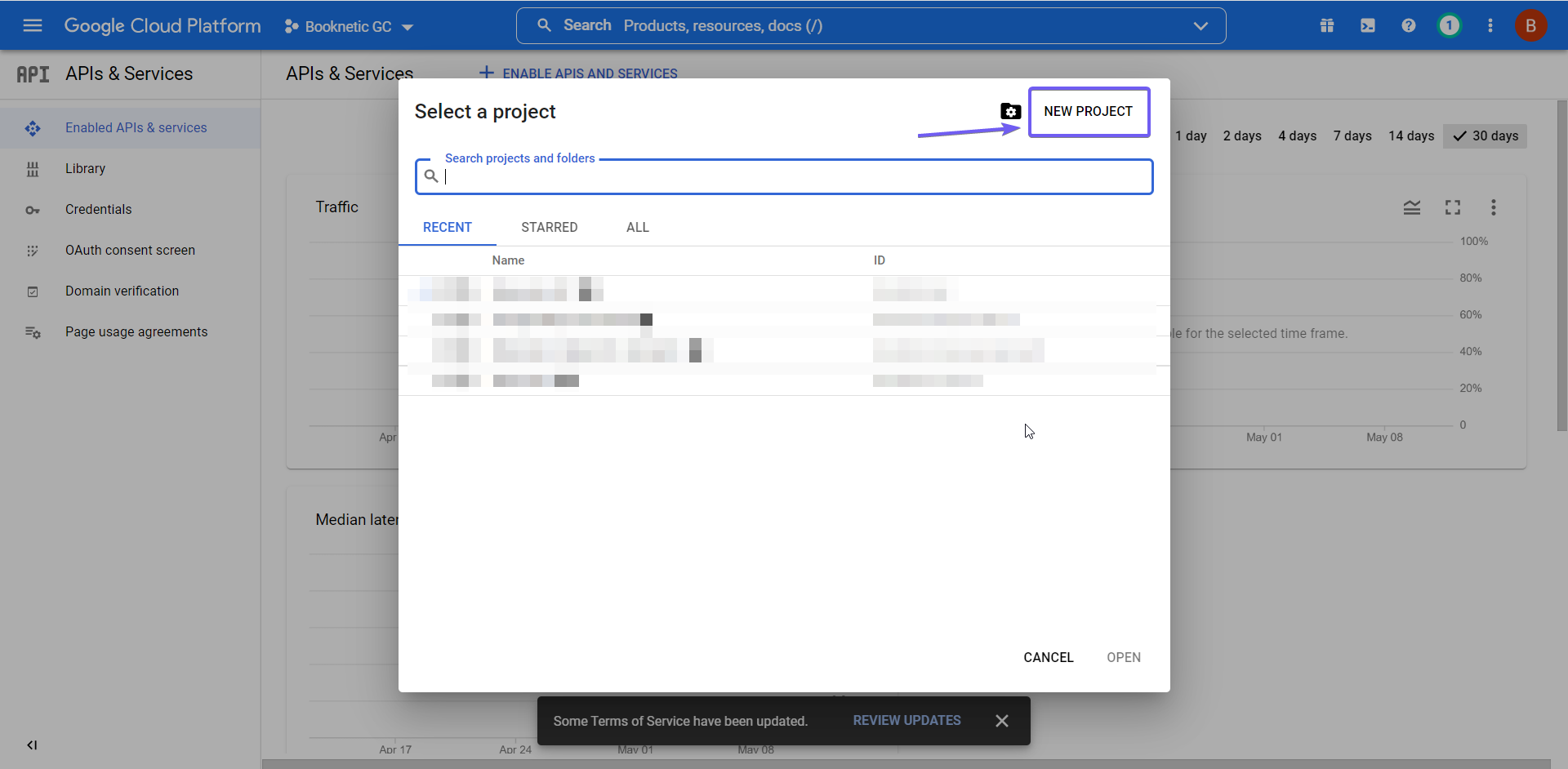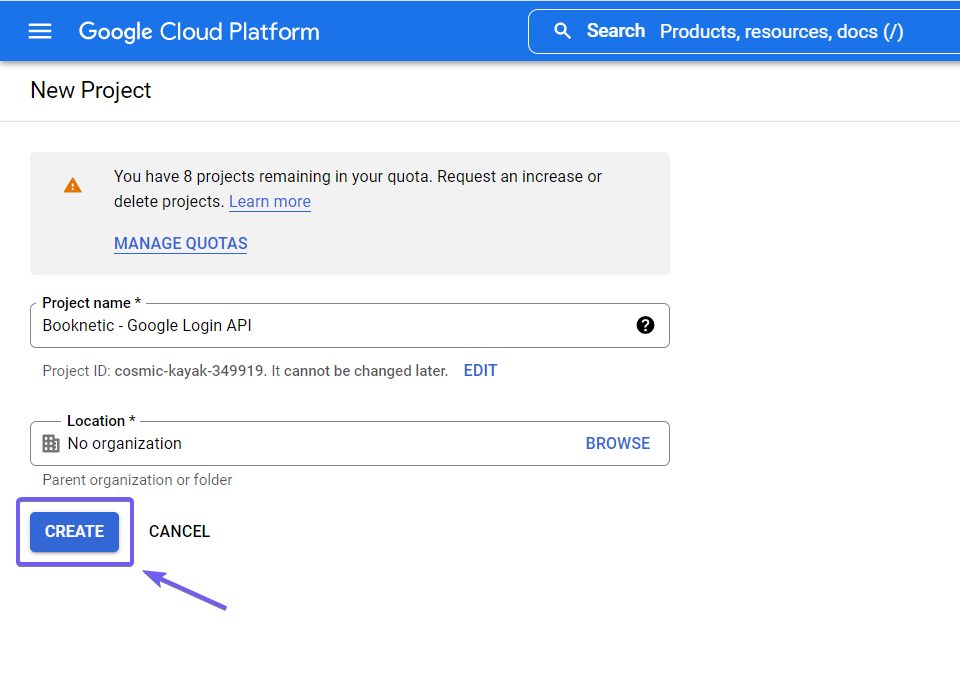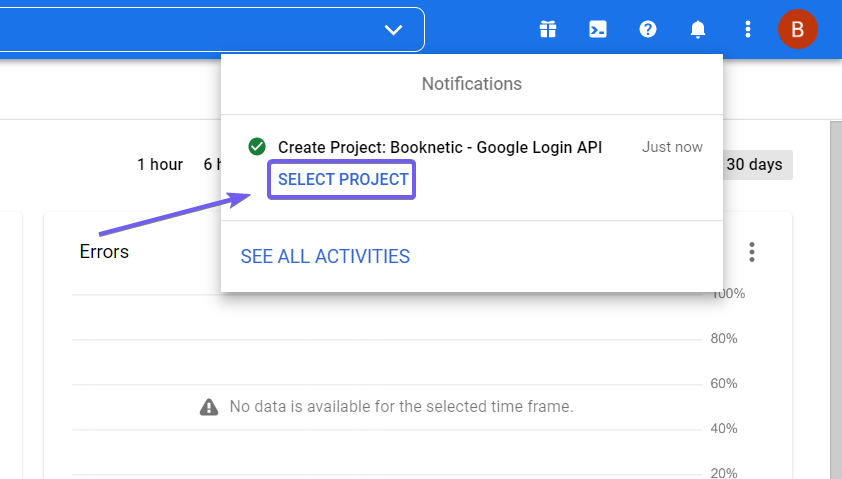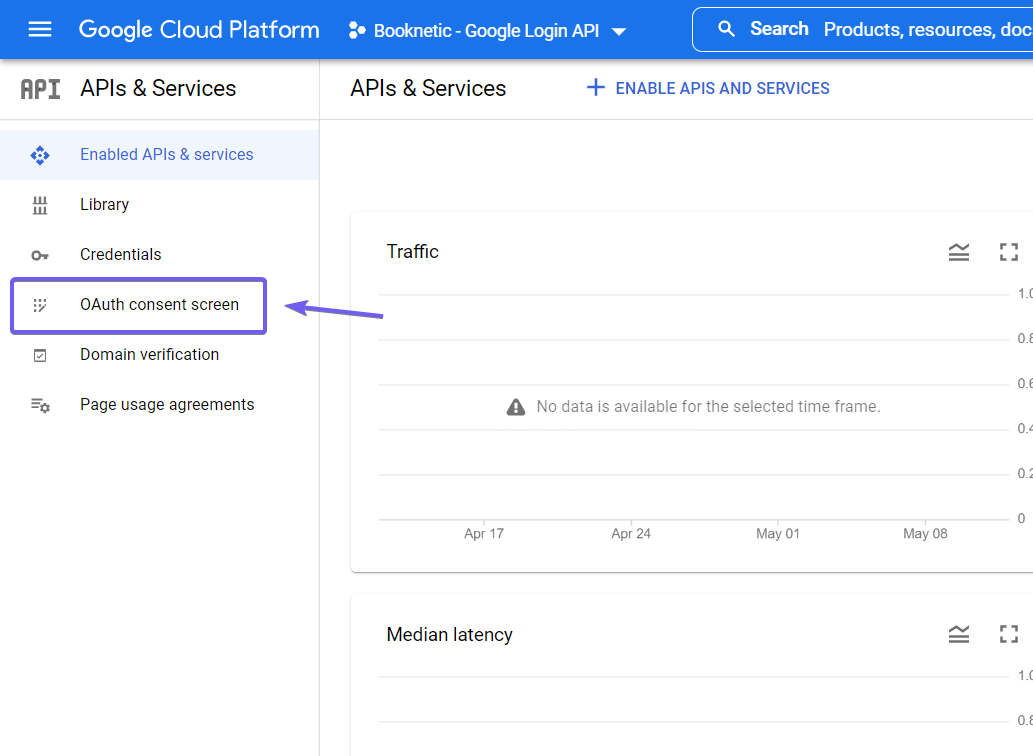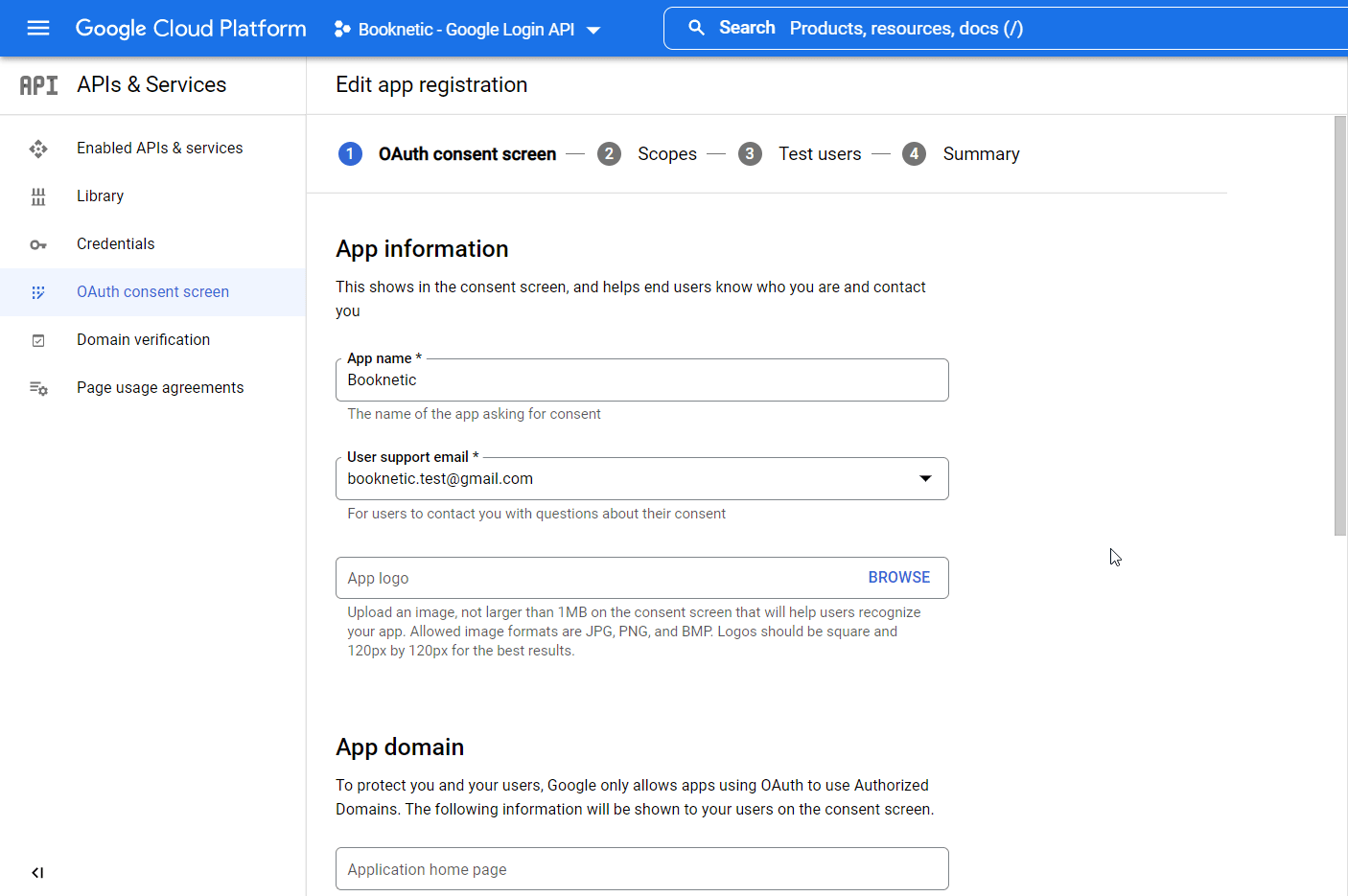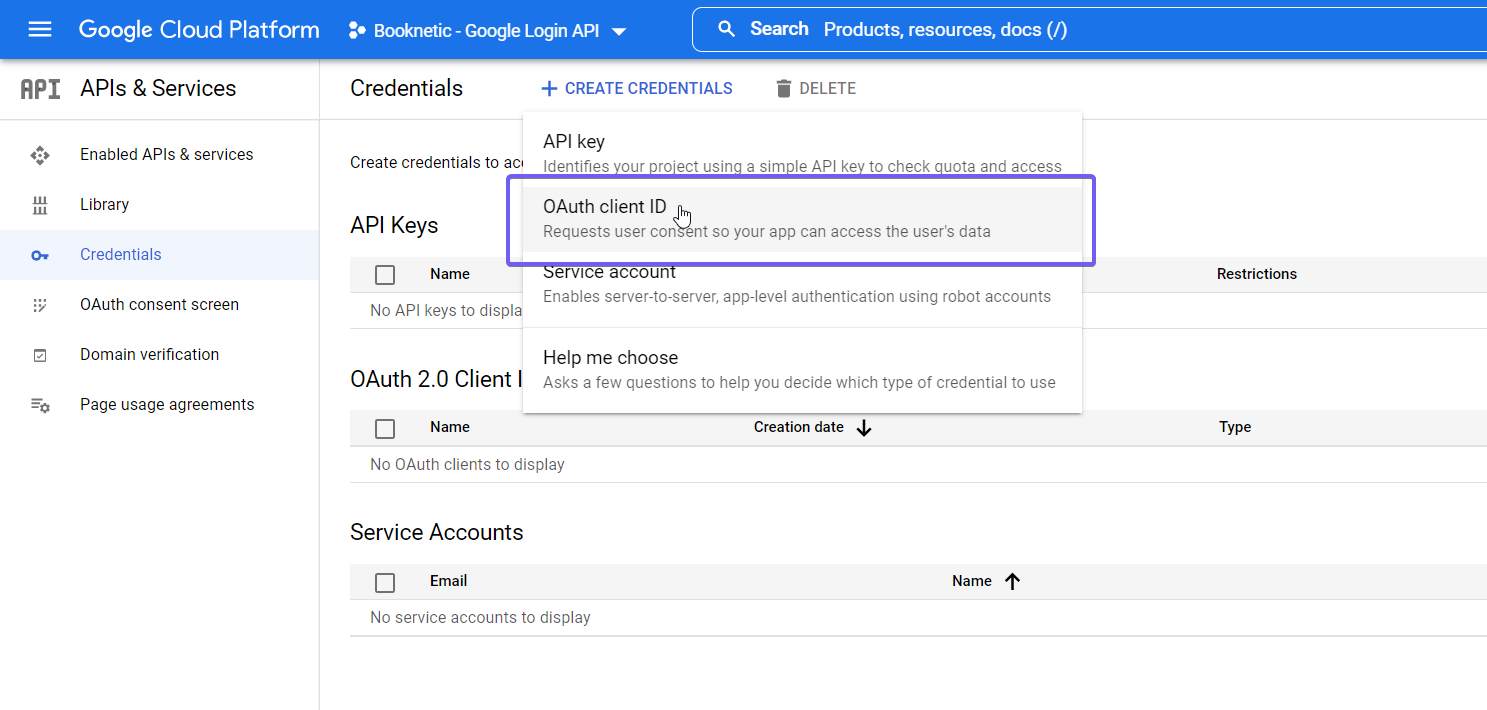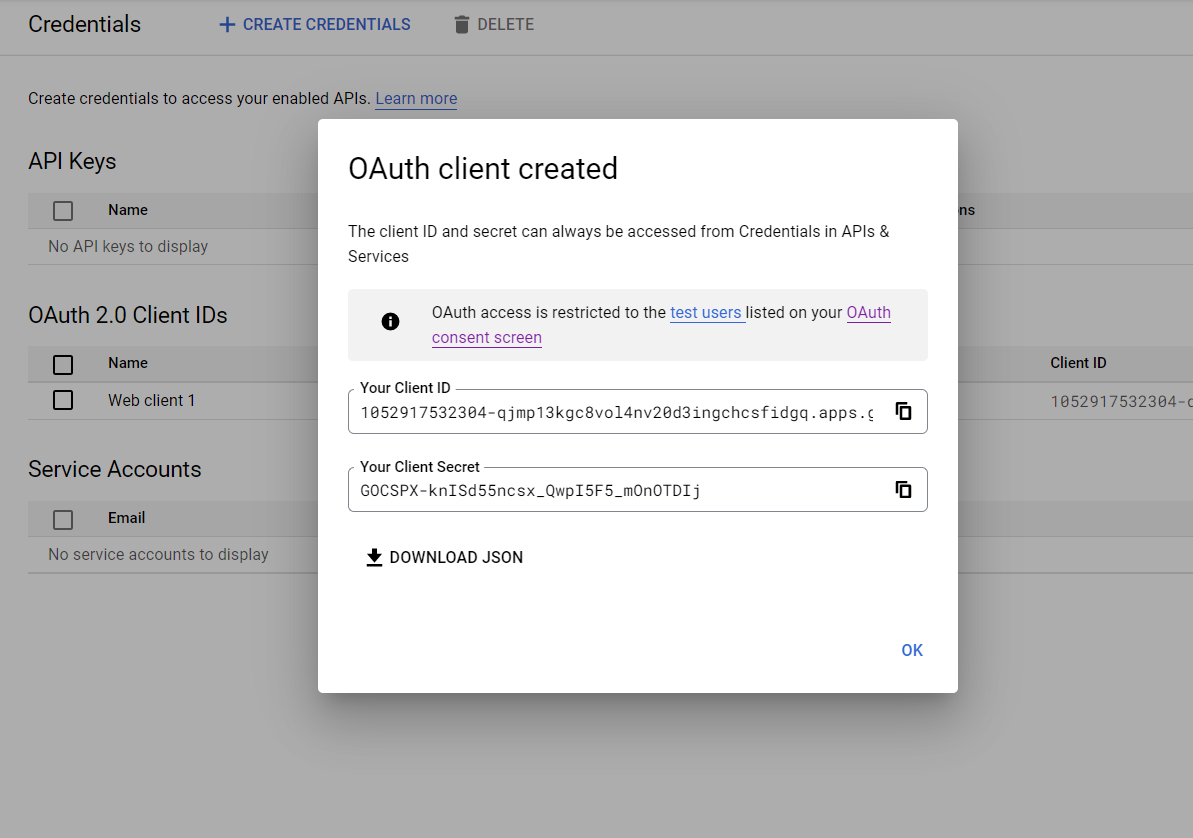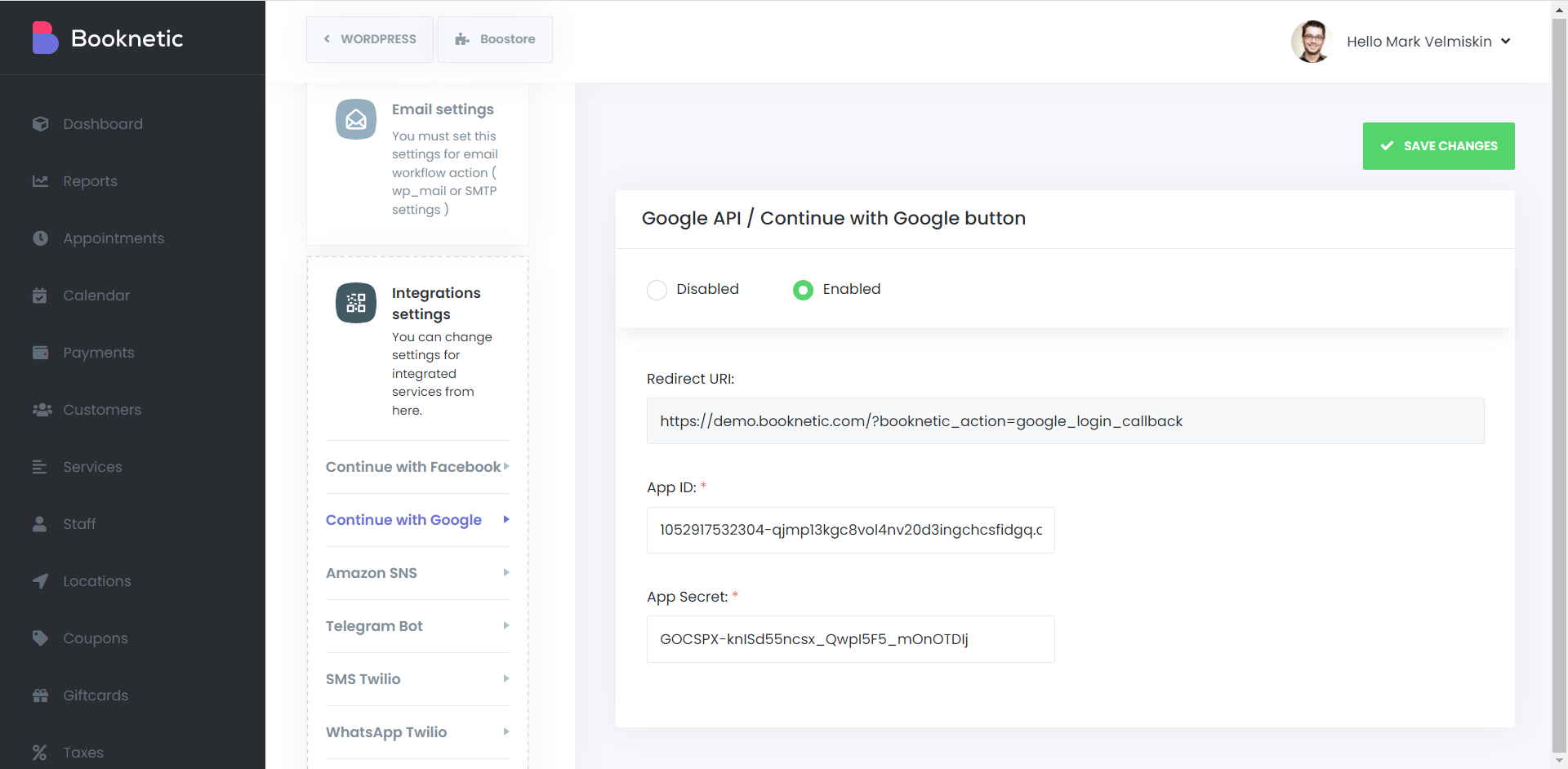Continue with Google button
Continue with Google button. Multi-purpose Appointment Booking Plugin For Wordpress.
We use cookies on our website to provide you with the best possible user experience. By using our website or services, you agree to their use.
We will create a sandbox demo with special access and you will be able to test this sandbox demo as you wish within 3 days
Continue with Google button. Multi-purpose Appointment Booking Plugin For Wordpress.