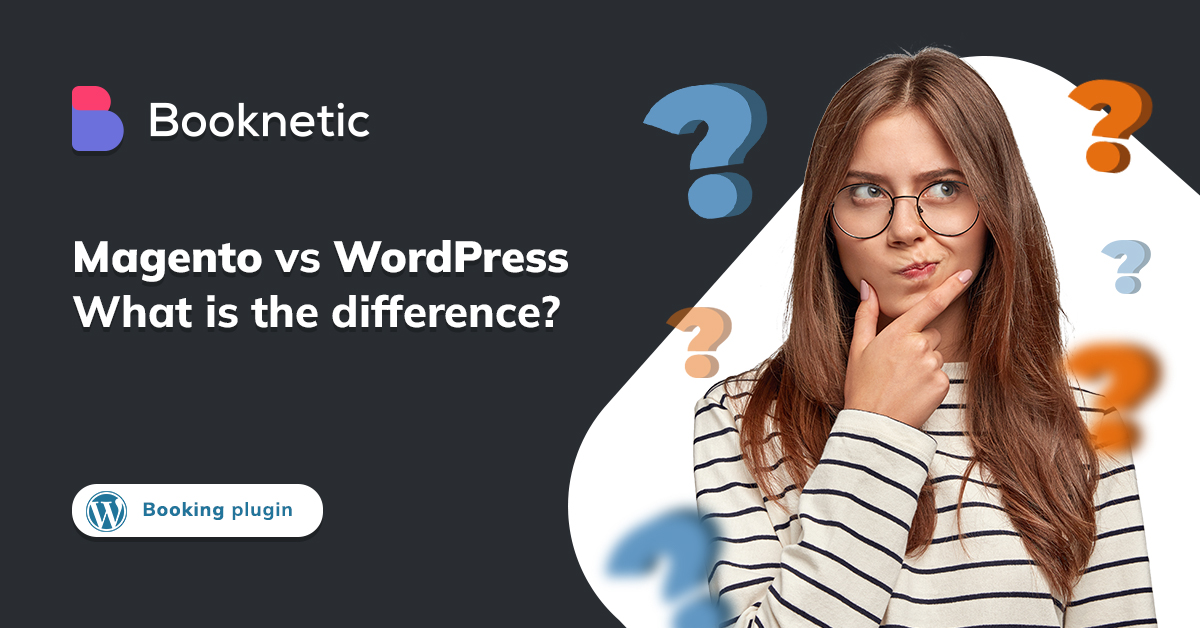Whether you are offering digital products, physical products, or services, it is vital that you provide customers with online payment options. Payment processors make this process easy since you don’t have to deal with credit cards, security issues, or data security. All you need to do is to add a payment gateway to your WordPress website.
The rest is easy. WordPress payment plugin comes with built-in payment forms, customizable add-to-cart buttons, and multilingual support that lets you connect with a global customer base.
Plus to the financial aspects, it is extremely important to ensure the security of customers with WordPress payment plugins. You have to securely collect and store customer information and payment details.
Before diving into the list of best plugins, let’s quickly look at the must-have features that WordPress payment plugins have.
Must-have features for WordPress payment plugins Secure payments Security is the number factor you should look for in a payment plugin. Make sure the plugin has security measures like Secure Customer Authentication (SCA).
Notifications and Alerts Notifications are the first messenger of what is going on with customers and business. With automated notifications, you can send customers confirmations when the payment is made, accepted, or not successfully completed.
Refunds In practice, customers happen to need their money back. For those cases, you’d want to easily refund customers' payments.
Payment Tracking For businesses with large amounts of daily transactions, they might need an extra plugin for accounting. If you don’t it would be helpful to view and manage customer information and payment details from the WordPress dashboard.
Multiple payments For the best WordPress payment plugins, it is important that they support multiple payment gateways. But to make this blog more digestible and meet your needs, we categorized payment plugins for the main payment processor they support.
WooCommerce payment plugins
This plugin is exclusively made for WooCommerce stores. It lets you securely accept debit and credit card payments. You can view and manage transactions from your WordPress admin dashboard.
Cash flow tracking and refunding capabilities help you easily access all payment processes without having to use another payment processor.
You can keep track of:
Payments, refunds, and other transactions,
View and respond to disputes and chargebacks,
Track deposits into your bank account and credit card.
WooCommerce Payment is a completely free WordPress payment plugin backed by the WooCommerce support team.
Pricing: Free, 0.3$ base fee + 1.5% transcation fee
Our opinion: WooCommerce is the greatest plugin for accepting payments. It supports payment gateways even from smaller countries so you can condcut business with them. The only drawback is that you need a WooCommerce website to use it effectively.
PayU Module for WooCommerce offers secure and easy payment solutions for eCommerce stores.
In the standard module, customers will be redirected to PayU hosted payment page where they can choose any available payment type configured on your POS.
In the PayU bank list mode, you can display the payment list. Depending on the chosen payment list, they are either redirected to the bank or PayU’s hosted payment page.
In the payment card module, customers will be redirected to PayU’s hosted card form where the credit, debit, or prepaid card data can be entered.
It is open-source software where you can make modifications to the system.
Pricing: Free, 2% transaction fee
Our opinion: PayU is a great solution if you have a great customer base in India. India's payment processing laws are precise and hard to work around, so using a payment option configured to its laws is a great way to operate your business.
PayPal WordPress payment plugins With lots of users choosing PayPal for financial transactions, it becomes important to connect your payment process with it. PayPal payment gateway WordPress plugin makes this process codeless and time-efficient.
PayPal plus for WooCommerce is the official plugin developed by PayPal. It can be included in both categories. It integrates all of your Paypal accounts(debit card, credit card, PayPal, and pay upon invoice) with your online store and makes it easy to collect payments. Collected payments are deposited into your merchant account.
On the checkout page, it loads iFrame which offers all PayPal plus methods to payers. Customers with or without PayPal accounts can use this payment method. PayPal vendor protection is also available with this WordPress payment plugin. This protects you against losing money to chargebacks and reversals for all transactions.
Pricing: $49
Our opinion: If you plan to use PayPal and want to use a reputable and dated solution that has a solid background, this one is right for you.
Simple PayPal is another plugin to connect your store with a payment processor. This WordPress payment plugin lets you put Add to Cart and View Cart buttons on your site. You can add these buttons to your posts, product pages, custom posts, or sidebars. To use this feature, your customers need to have a PayPal account.
Instant shopping cart access ensures that users know what they’re purchasing from your site and how much they have to pay while completing the order.
Selling digital products and services is also available with this PayPal payment processor WordPress plugin. It gives you the ability to send a sale notification to the site admin each time a customer makes a purchase.
Additionally, you can create, configure, and send discounts and coupons to each product.
Pricing: Free
Our opinion: This plugin is a great and free option to use. Especially if you want to create a eCommerce page and sell your products online. It saves you from the hassle of configuring WooCommerce, but introduces to new types of difficulties that are less explored by the community.
This WordPress payment plugin lets you collect donations with your PayPal account. You can place the Accept Donations anywhere on your website. Customers can use their PayPal or credit card information for donations.
Customizable WordPress plugin lets you set language, currency, and image for each button. Using PayPal testing with Sandbox mode you can create fake PayPal buyer and seller accounts before you start selling to the public.
Pricing: Free
Our opinion: While this is a solution that might for you, it has not been updated for a long time and it is not properly maintained. If you need more than just accepting payments, there could be better options for you.
If you want to receive payments for services, products, or donations in one click, WP Easy PayPal is for you. Using the shortcode, you can add it to the sidebar, post, or pages.
It lets you create buy now buttons, and add multiple payment budgets for different services or products.
Multi-currency support allows you to configure which currency to accept money. Yet you can still accept payment in any currency that is supported by PayPal. In addition, it also allows users to specify what amount of money they wish to pay. This is useful when you will receive variable payments.
Tax collection for payment is also available with this free WordPress payment plugin. With a cancel URL feature, you can redirect payers when the transaction is unsuccessful or canceled.
Pricing: Free
Our opinion: If your only need is setting up a form to accept payments, this plugin is great. It is stable, has multiple positive reviews and updated semi-regularly. If you need more sophisticated solutions, consider other plugins.
If you’re regularly selling online tickets you need a secure ticket payment plugin. PayPal Events lets you sell e-tickets for events on your site. It is an easy-to-use WordPress payment plugin that you can set up and place the shortcode on the website.
When a customer purchases a ticket, an e-ticket is emailed to the customer with a QR code. You can use any QR reader to check to scan and check-in the customer to the event. You can specify the language and currency for each button.
Pricing: Free
Our opinion: This is a great solution that is integrated with a ticketing system. If you are solely working as an event organizer, it can help you. But if you have more needs, you might want to combine it with other PayPal plugins or use a completely different plugin.
WordPress Stripe Payment plugins The best thing about Stripe payment is that your users don’t need to have a Stripe account to pay you with Stripe.
Stripe Payments allows you to easily accept credit payments on our website. Using the simple shortcode, you can place the Buy Now button anywhere on your website. This credit card payment plugin WordPress can be used for products or services.
Once the transaction is completed, the customer is redirected to the Checkout results. This page shows the details of the payment.
You can view all the transactions in the orders menu of the plugin. You can sell digital goods and digital media files with this Stipe payment plugin. It gives you the ability to create buy buttons and add multiple Buy Now buttons to pages\ posts on your site.
You can collect tax and shipping (for physical products). Like other WordPress payment plugins, there is an option to allow customers to define a custom price amount to pay. This is especially used in donations where you do not necessarily define the payment amount.
Pricing: Free
Our opinion: While this is a "free" solution, anything that is more comprehensive requires purchasing of add-ons. For example, if you want to enable subscriptions, you need to pay additional $39.95 to use it with this plugin.
Stripe Check is another Stripe payment plugin to securely accept payment on your WordPress website. By entering a simple shortcode, you can receive payments in a pre-built form. This WordPress payment plugin is SCA-ready and supports 3D Secure 2 authentication. This simplifies credit card transactions for ease and safety.
It is compatible to accept credit\ debit card payments, recurring subscription payments, Google Pay, and Apple Pay payments.
You can easily switch between sandbox and live mode for testing. The mobile-ready plugin is designed to increase conversions.
Pricing: Free
Our opinion: This plugin is one of the best options you can use. It offers many advanced functionalities for free and it has overwhelmingly positive feedback.
Simple Pay provides an easy way to accept payments via Stripe on your site. It doesn’t require you to set up a shopping cart to receive payments. You can accept one-time or recurring payments to your shopping cart.
Plus to getting payments, you can accept donations and give a coupon cart to customers.
The payment plugin uses Stripe PCI-compliant servers to keep transactions secure and your site load fast. Using pre-built payment form templates, you can save even more templates. Yet, you can add custom fields to collect the data you need.
Pricing: $99/Year
Our opinion: WP Simple Pay is a powerful plugin that supports a variety of payment gateways and comes with a selection of tools. However, if you only want to integrate Stripe, this option is a bit overcommitment.
Full Stripe provides easy and secure payments mainly for small businesses. You can accept payments on a recurring or one-off basis. The plugin is compatible with selling physical products, services, digital products, and accepting donations. Integration with pricing tables lets you add multiple payment buttons for a seamless checkout.
By settling invoices, you can provide customers with an easy way to pay with a few clicks. Saving credit cards, lets you collect customers’ payment information and charge them later.
You can collect addresses for the billing and shipping of physical products.
Pricing: $49 for personal plan
Our opinion: It is a neat plugin with a wide variety of support. If you need to fully integrate Stripe and use it to its full potential, this is the right plugin for you.
Stripe Payment Form lets you collect payments from users along with their user inputs. You can either use Stripe checkout or the plugin’s form builder to build any form type to accept single or recurring payments. Or, you can also let users pay custom amounts.
It gives you the ability to add multiple products or plans on a single page. You can vieü the reports of payments, search, and export them. You also have an option to configure a customized notification email to be sent to the customers once the payment is complete.
Pricing: $349 for lifetime access
Our opinion: It is a powerful plugin that allows you to connect Stripe in the free version. But if you upgrade to pro, it becomes much more than Stripe and enables you to essentially manage all the money transactions and cash in your business. It is especially suited for businesses.
Bottom line Adjusting payments and invoices isn’t an easy task. It gets more complicated when you accept multiple types of payments for different types of goods, on different pages. The best WordPress payment plugins simplify these processes by integrating your site with online payment gateways.
We brought the list of best payment plugins that help you seamlessly provide a payment experience in a secure way. The list can go up if we want to add extra features and integrations. Analyzing your industry, the volume of daily transitions, and the price of each plugin, you can decide on one. Don’t forget to check the localization and currency convertibility features before making the final call.