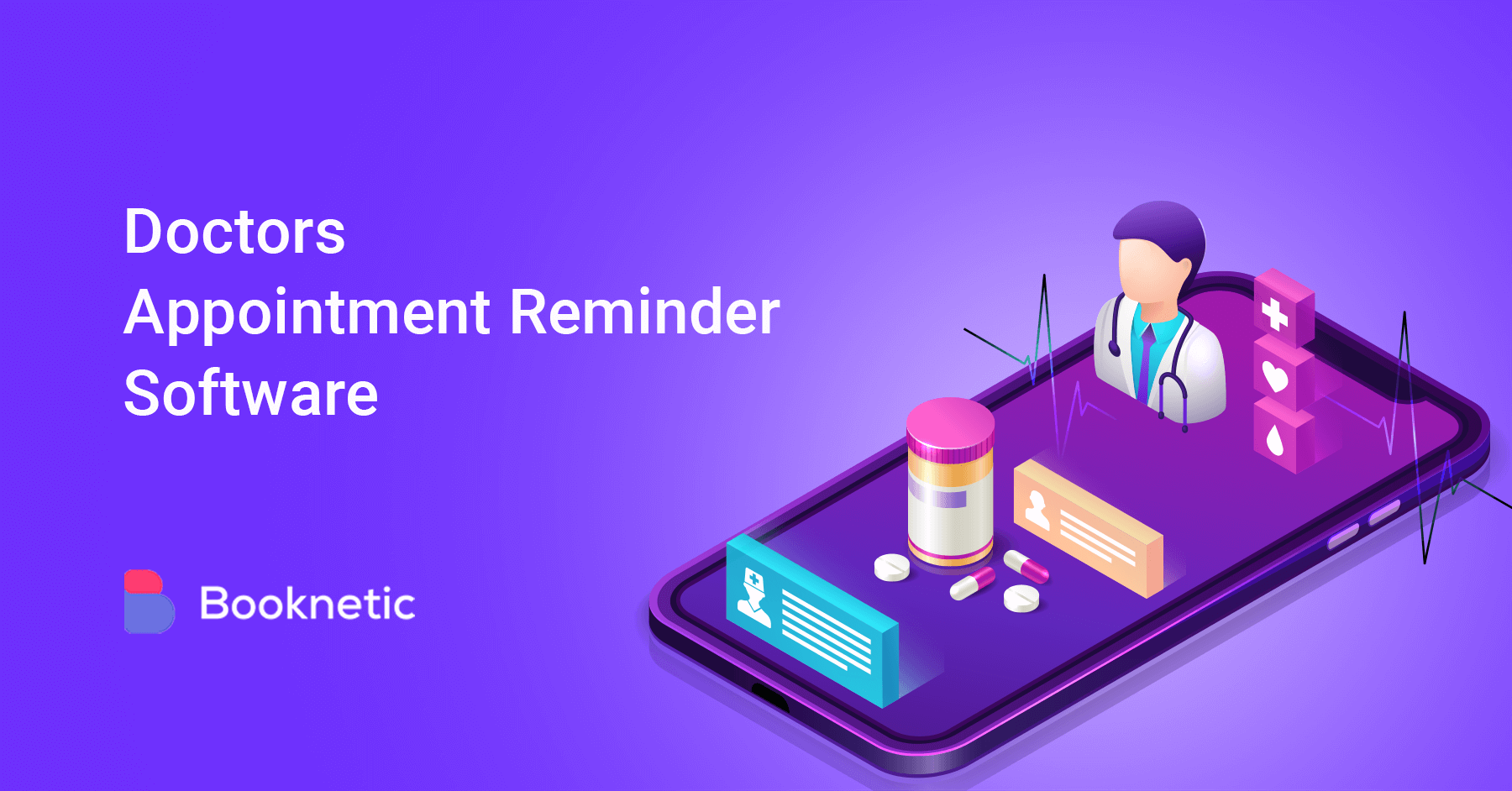If you are looking for a way to add video conferencing capabilities to your WordPress website, then you have come to the right place. In this blog post, we will discuss some of the best video conferencing plugins for WordPress. We will also talk about the benefits of using video conferencing plugins and how they can help improve your business.
So without further ado, let's get started!
Best Video Conferencing Plugin For WordPress
Do not where to find a great video conferencing plugin for WordPress?
Then this blog is for you. The WordPress plugins we offer will make your job easier. Now you can host conferences and reach out to people from your site without a hassle.
1. Booknetic
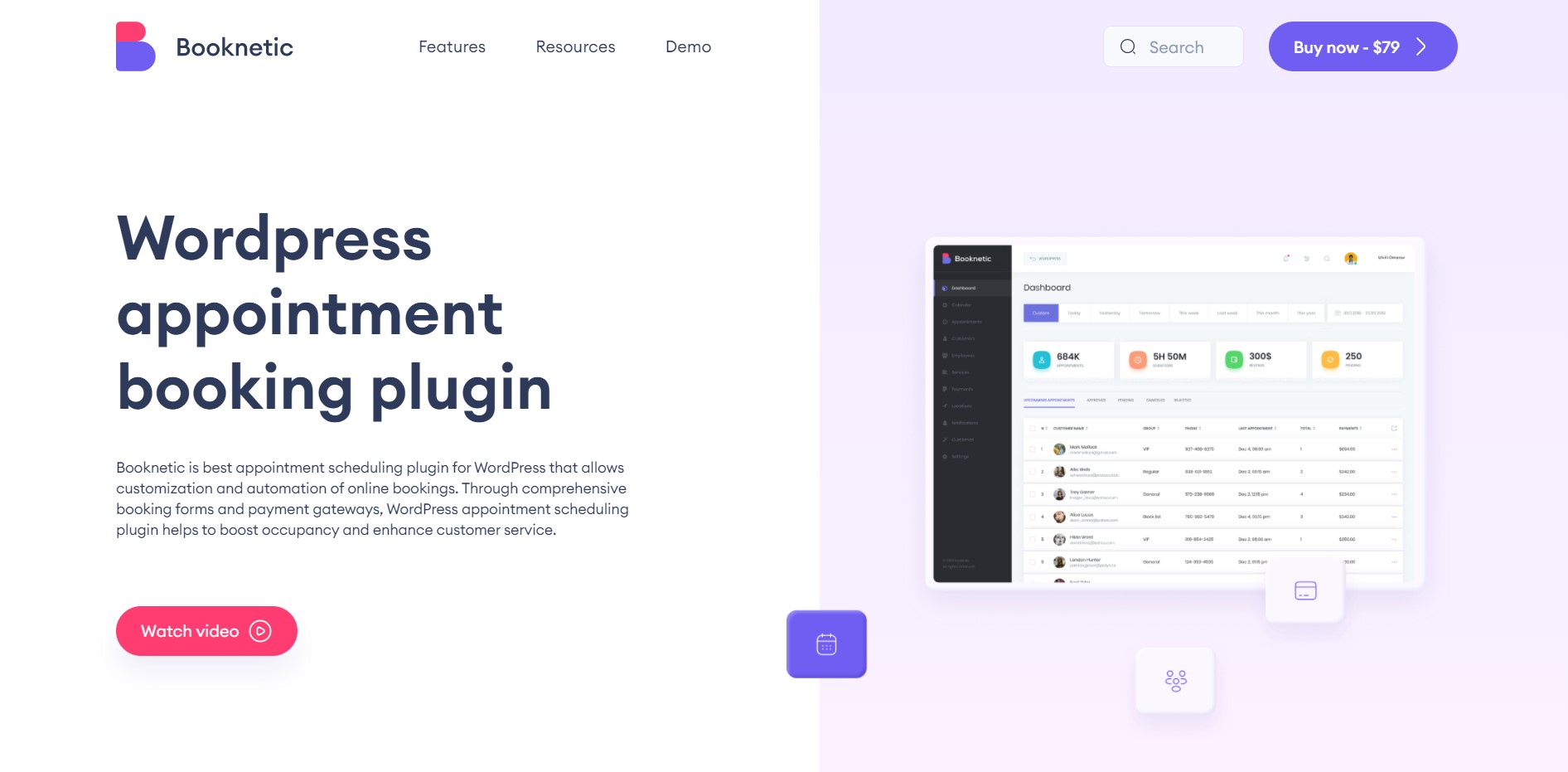
Booknetic is a great video conferencing plugin for WordPress designed to create and manage video conferencing directly from your control panel. It has managed to attract extra attention in a short time with its different great integrations and affordable price.
Booknetic offers you a Zoom integration that helps you do your video conferences. With the calendar feature, you can manage your video conferences and see upcoming video conferences. When a video conference approaches, it informs the participants by notification via SMS, WhatsApp, and email.
You can use your payment methods such as PayPal, Stripe for your required payment methods. With the Group Appointment Feature, you make your group reservations easier. We're talking about an add-on that you can buy and use with just a one-time payment, and for only $79. Try the Demo version now
2. Agora Video for WordPress
.png)
Agora is one of the best video conferencing plugins for WordPress that provides the SDKs and building blocks to enable a wide variety of real-time interaction possibilities.
It is an add-on that you can use for health, education, games. It allows you to make both video and audio commentary, record your video lectures and watch them later.
Easily supports one-on-one, group views based on your business. Agora, allows you to make your views in HD quality. Group meetings are possible with 17 participants. It can use RTM status notifications to monitor users' activities. You can choose whether to manually or automatically control notifications.
With RTM, you can send video conference invitations and control whether to accept or reject incoming calls. As for the price, when you open the site, the price can be checked with a calculator that is suitable for your own business.
3. AtomChat
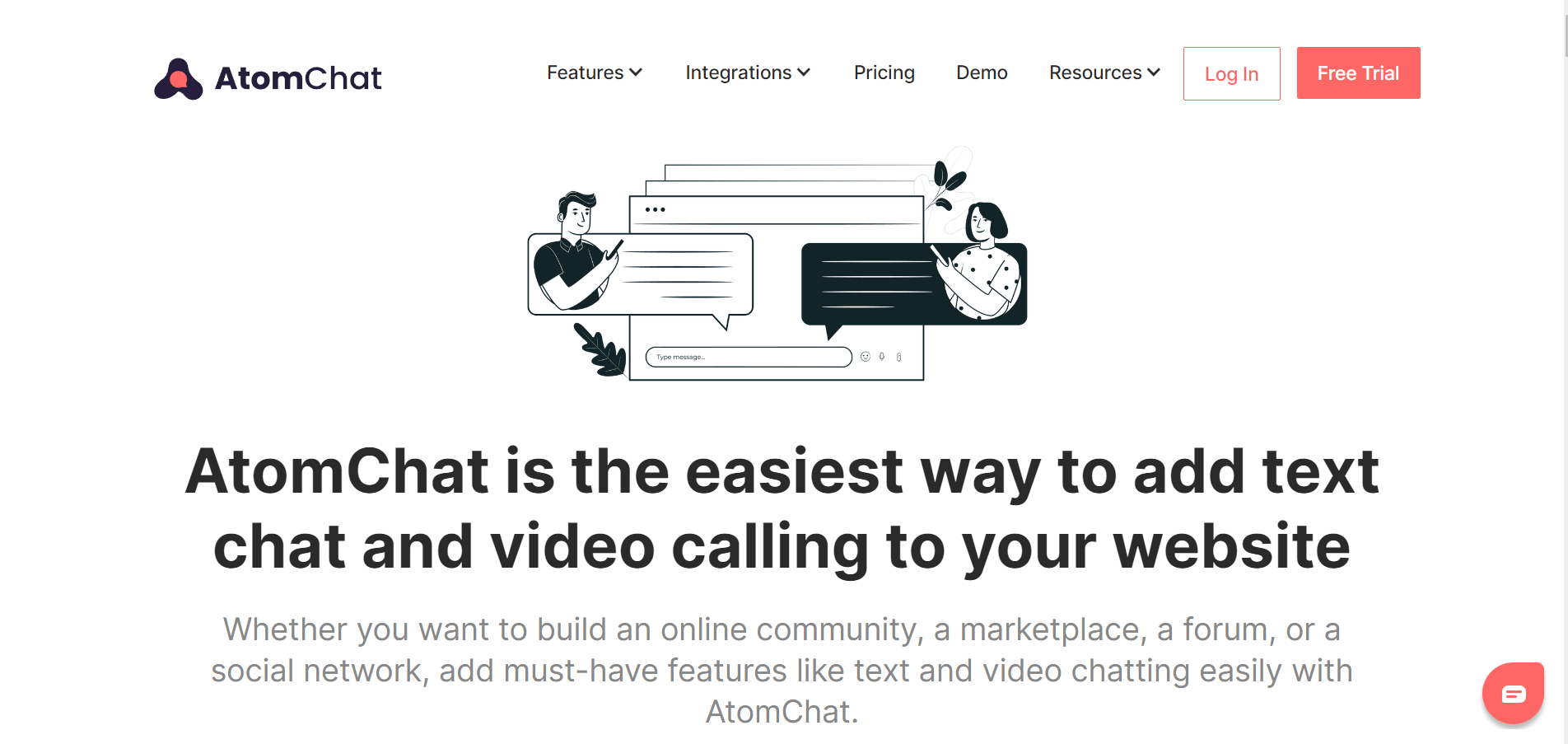
With more than 30 integrations, it is the most integrated among the video conference plugins. You can add a group or private chats and maximize interactions on your social media platform. It can make both audio and video calls.
It offers digital tools that create a chat platform for your users to interact with each other in real-time. Participants can share files and record voice messages with each other. Whenever there are common documents, they can team up and work together, if that's the case, they can come up with different and excellent ideas.
As for pricing, the chat kit is $192 for startups, $384 for growing businesses, and $792 for large companies.
4. Webcamconsult
It is one of the platforms for online video consulting. By putting an end to face-to-face appointments, you are ready to be innovative. When you arrange a video conference, it connects to available users when an ad hoc appointment starts.
It offers additional features such as virtually consulting room, waiting area, viewing incoming and outgoing video conferences. With screen and file sharing, they can easily access your information. It comes with EPD, CMS integrations, NEN and ISO features for data protection. It can be used for free for a month.
5. Consolto Video Chat
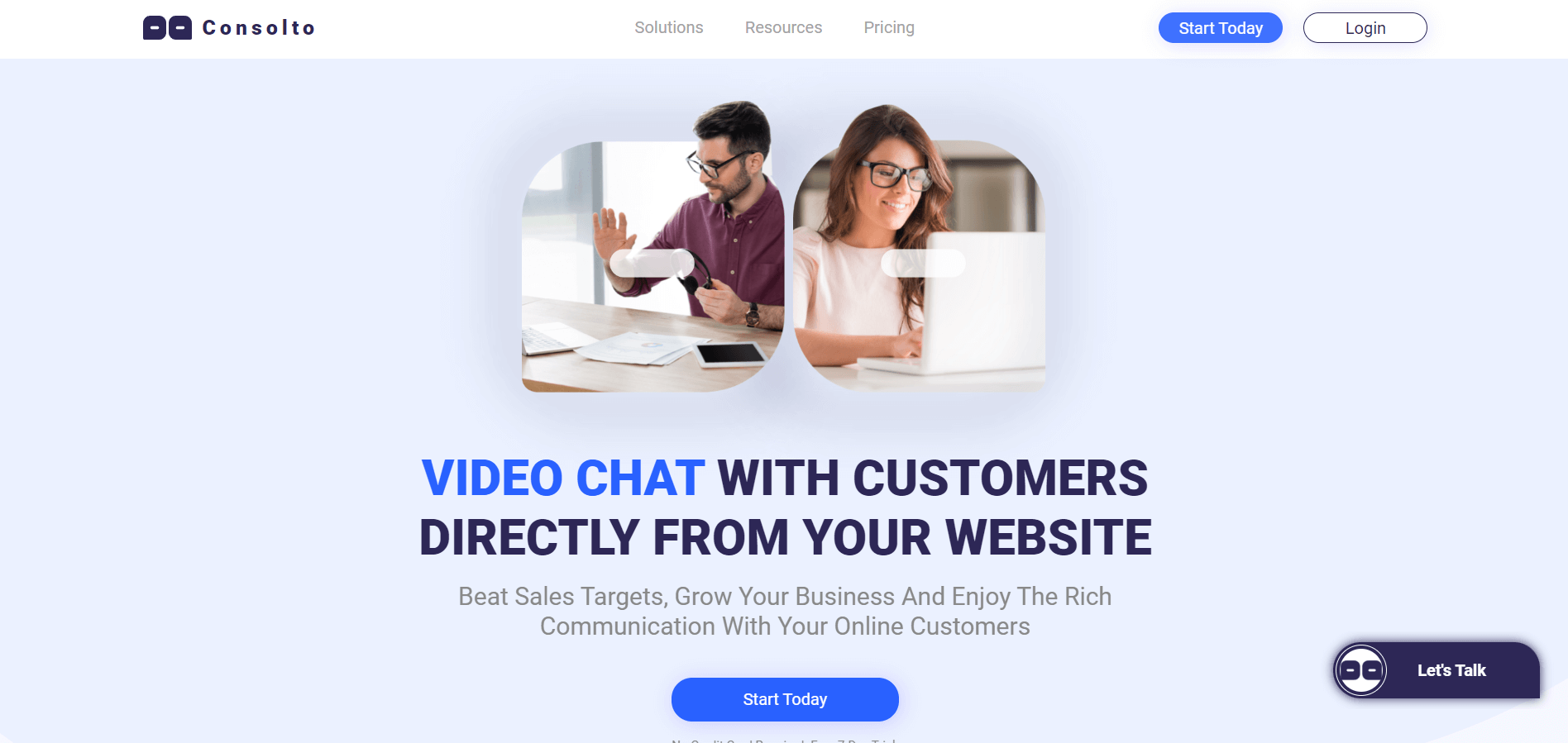
Consolto is a great video conferencing plugin for WordPress. The plugin offers you extra features such as video calls, screen sharing, extra information, payment collection with PayPal integration, and site analysis.
It allows you to add your social messaging applications such as Facebook, WhatsApp, and you can enable participants to leave you voice messages on the site. You can install it very easily. And most of all, the plugin supports 12 languages.
The price of the team changes according to you. We will try to inform you over 1 person.
- Smart $8.2,
- Clever $16.4,
- GENIUS $32 priced per month
6. RumbleTalk
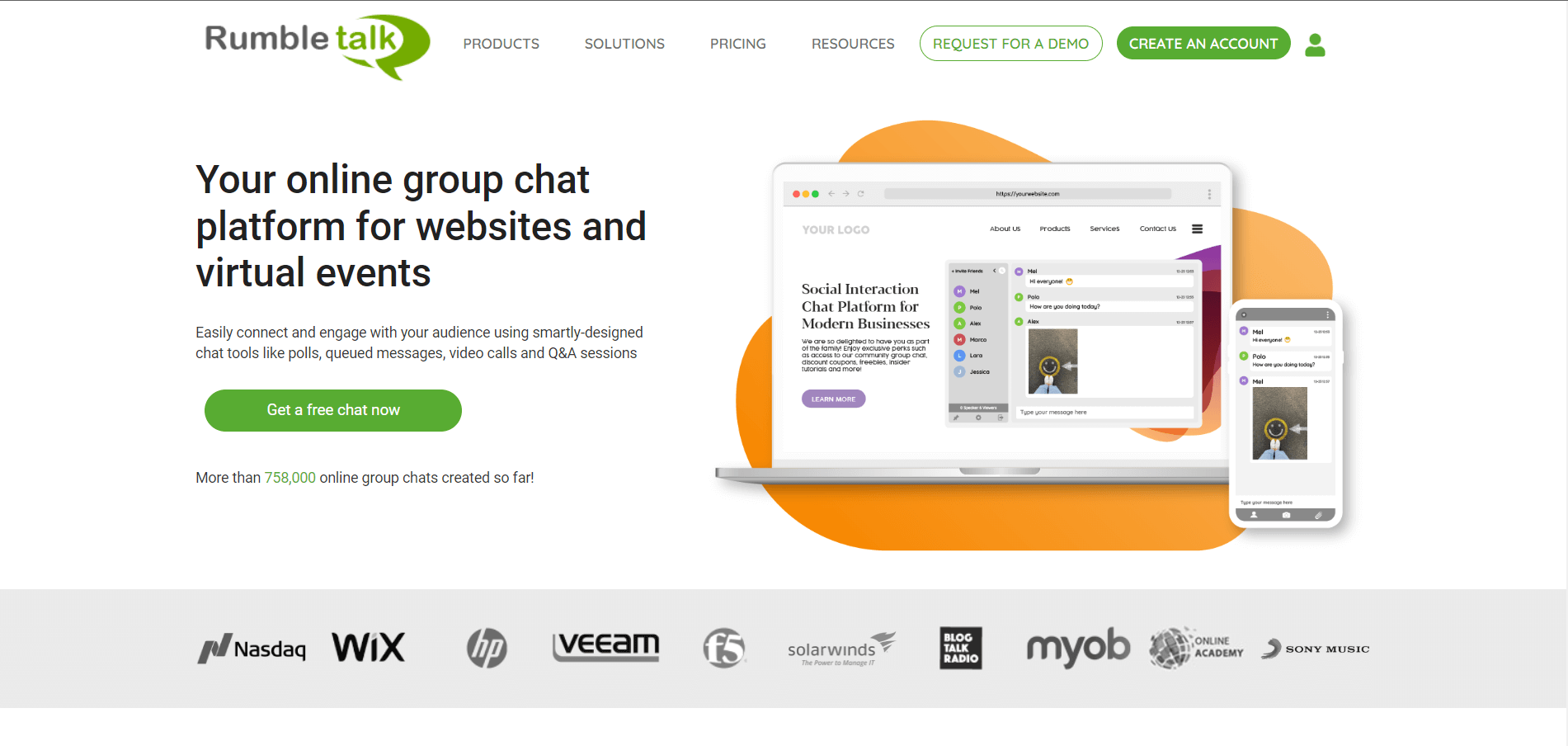
RumbleTalk, which can be integrated into any platform using our REST API, offers different features like every video conference plugin. There are entrance rooms on the site that have been created for members only. Only members can view group chats. It is integrated into your own user base.
It is easily integrated with Rest API, Angular, SDK, JS. It provides great features such as uploading and sharing pictures, sharing files, recording voice messages, Youtube live streaming and integrating with your social media posts to add liveliness to your conversation.
Although it started to be used for free at the beginning, it offers $25 per month for your growing business, and for enterprise offers, you should contact the plugin's support team
7. Formilla
Formilla is the plugin with the best review records along with video lectures. The responsive WordPress theme is beautifully designed. It allows you to easily track visitors to your site and start chatting with them. One of its best features is that it is a chatbot.
There is a "Help Bot" integrated to answer the most common queries. It adapts to mobile devices and also has a premium version. You can design chat boxes in any color and design you want. Its price ranges from PREMIUM $24.99 per month, PROFESSIONAL $49.99, GROWTH $69.99 per month.
==> Also read: Best WooCommerce Plugins
Finally
We have just come to the end of our blog. We live in a world of technology, and many things are controlled on the internet, even our views and even in our lives. Of course, there are video conferences among them. We want everything to be automatic when we don't have extra time. Let's say you have a WordPress site, and if you are looking for a video conferencing plugin for WordPress, there are some things you should pay extra attention to.
The plugin has zoom integration, PayPal, Stripe integration so you can manage your payments great. One of the things we will pay attention to is that it should offer excellent features so that you can make your views uninterrupted and in HD quality. If you pay attention to our blog, considering all these features, the video conferencing Plugin for WordPress
We have compiled the plugins for you. If you like our blog, don't forget to read our other blogs and share your comments.
So, which video conferencing plugin for WordPress are you choosing?
Sign up for our newsletter
Be the first to know about releases and industry news and insights.
Booknetic is a simple yet powerful plugin for accepting online bookings & payments on your WordPress site.