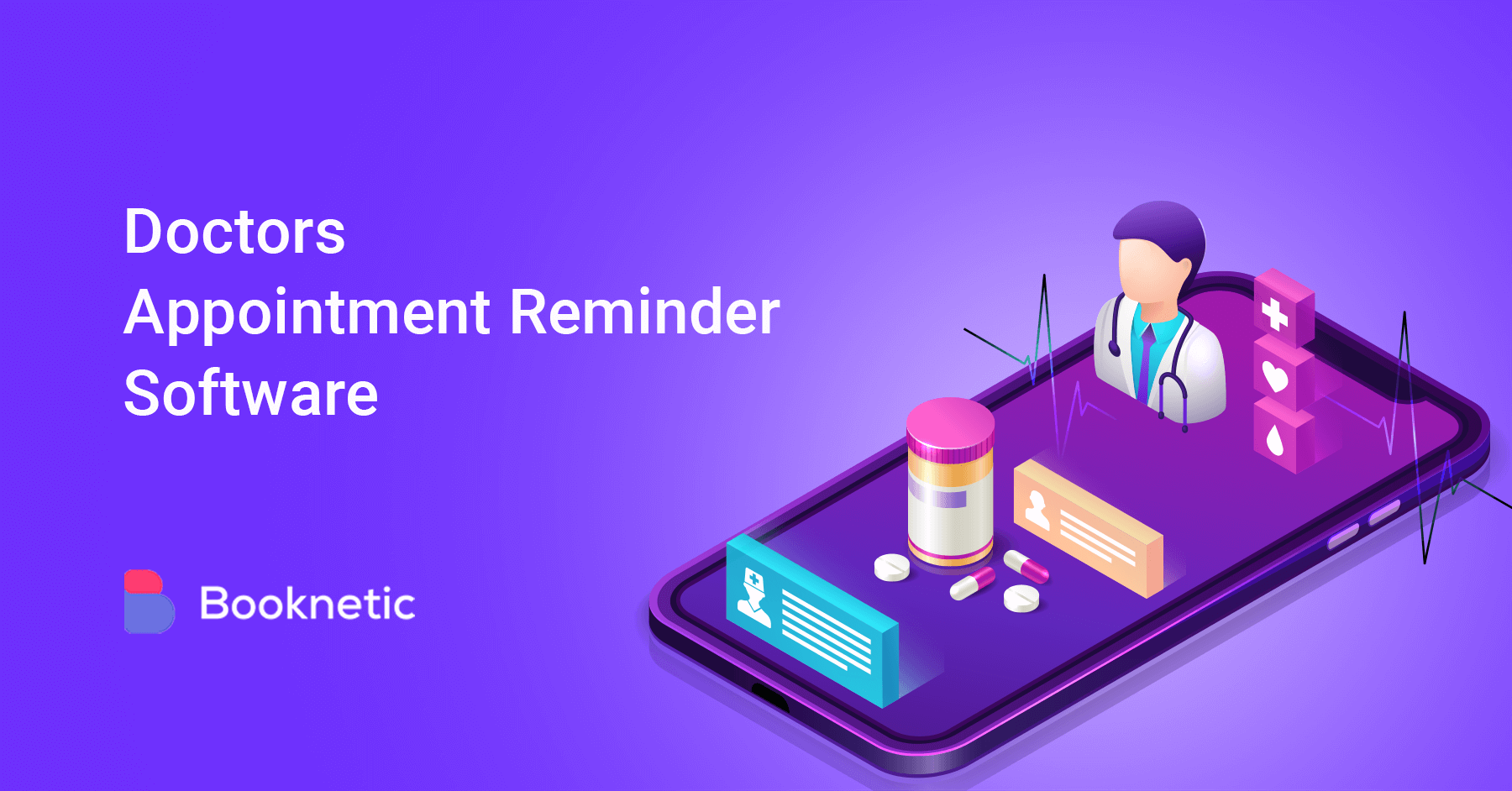Choosing the right appointment booking software can make or break your scheduling process. It doesn’t matter if you are a big business or a small one. So you need to make sure you choose the best software that fits your needs.
What Is Appointment Booking Software and Why Do You Need It?
Appointment booking software is a system designed to transport scheduling processes online. It lets clients book appointments online, sends reminders, manages cancellations, and syncs schedules in real time. But why do so many businesses invest in an appointment management system?
The benefits are compelling.
For health clinics, it minimizes no-shows with automated reminders. Salons and spas get to reduce administrative workload, and corporate offices can simplify meeting arrangements. This software ensures you spend less time coordinating schedules and more time focusing on your core business.
From healthcare to education and beyond, efficient scheduling software offers invaluable support for seamless appointment management.
Mistake 1: Ignoring Integration Needs
One of the most common mistakes businesses make is not considering integration needs when selecting appointment booking software. If your software doesn’t integrate with existing systems, like your CRM, email platform, or payment gateways, it could create silos of information and inefficiencies.
Ask yourself: Does the scheduling software integrate well with your current CRM? Is there API compatibility for easy data exchange?
Consider how your chosen system connects with other tools. Integration makes sure your team doesn’t waste time manually transferring information. Always verify if the software supports third-party integrations that are crucial for your workflow before committing to a purchase.
What are the most important integrations for booking systems?
We know integration is important, but which ones actually matter? Based on the years of feedback we gathered from our users, here are the most important ones:
1. Payment Gateways
One of the most critical integrations for a booking system is with reliable payment gateways. Accepting online payments securely and efficiently simplifies the booking process for clients and reduces administrative work. Popular payment gateways like Stripe, PayPal, or Square ensure clients can pay when they book, which decreases no-shows and provides immediate revenue for your business. Our booking plugin Booknetic now supports 9 distinct payment gateways and integrates with WooCommerce, so you can accept payments efficiently and securely.
2. Calendar Synchronization
To manage appointments smoothly, your booking system should sync with popular calendar platforms like Google Calendar, Microsoft Outlook, or Apple Calendar. Calendar integration keeps everyone on the same page and helps avoid double bookings or scheduling conflicts. It allows staff to see their availability in real time and ensures appointments are updated across devices automatically.
3. Email and SMS Notification Tools
Sending reminders and confirmations automatically is crucial to reducing no-shows. Integrating your booking software with email platforms like MailChimp, and SMS tools like Twilio, enables you to automate communication and provide a better customer experience. These integrations can also be used for marketing purposes, such as sending promotional offers to past clients.
4. Import-Export Functionality
Data import-export functionality is vital for transferring existing client information, appointment history, or reports into or out of your booking system. This integration saves time and minimizes errors when migrating data from one platform to another. Export options are also essential for creating backups and generating reports that can be shared with other departments or systems.
Mistake 2: Not Considering User Experience (UX) and Interface
Overlooking user experience (UX) when choosing appointment booking software is a costly error. A complicated, clunky interface frustrates both your staff and your clients.
Poor UX leads to abandoned bookings, dissatisfied customers, and wasted time for employees who need extra training to use the system.
So, what should you look for in a user-friendly interface? Prioritize features like intuitive scheduling, easy navigation, and customizable settings. It’s also essential to test the software demo for usability.
During this trial period, check if staff members can navigate the system effortlessly and if clients can book appointments without hassle. A well-designed, intuitive interface enhances the customer experience and boosts your business efficiency.
Mistake 3: Overlooking Customization Options
Another critical mistake is underestimating the importance of customization. Businesses have unique scheduling needs, and a one-size-fits-all approach doesn’t always work.
If your appointment booking software lacks flexibility, it may hinder your workflows instead of improving them. Customization features, such as branded client booking pages, tailored notifications, and configurable workflows, help align the software with your business operations.
Consider examples like a clinic that needs custom intake forms or a fitness studio requiring personalized booking rules for different classes. Customization is crucial to ensure your software adapts to your business, not the other way around.
Evaluate the software’s ability to support business-specific configurations before making your decision. A flexible, adaptable system will grow with your needs, saving you from costly changes in the future.
Mistake 4: Choosing Based on Price Alone
Choosing appointment booking software solely based on price is tempting but often leads to regret. While it’s essential to stay within budget, the cheapest option may lack key features, reliable support, or long-term value.
On the flip side, the most expensive software isn’t necessarily the best fit for your needs either. It’s all about striking a balance between cost and essential functionalities.
Instead of focusing only on the initial cost, consider the long-term return on investment. Assess the software’s features, ease of use, and the quality of customer support.
Does it provide the essential tools your business needs, such as automated reminders or integration capabilities?
How about scalability as your business grows? Remember, cost-effective booking software is about maximizing value—not just minimizing expense. Use trial periods and feature comparisons to ensure you’re making a well-rounded decision that suits your budget and operational requirements.
Mistake 5: Not Evaluating Customer Support Options
Neglecting to assess the quality of customer support is another mistake that can leave you struggling when issues arise. Even the best appointment booking software may occasionally have problems, from technical glitches to integration challenges.
If the software provider doesn’t offer reliable support, you might face downtime that disrupts your operations and frustrates customers.
So, what types of support should you look for? Ideally, you want options like live chat, phone support, and 24/7 availability. Check if the company has a reputation for prompt and helpful service.
During the trial period, test the support team by reaching out with questions or concerns. Assess how quickly and efficiently they respond. Remember, having quality support features in place can be a lifesaver for your team and ensure the smooth functioning of your scheduling system.
How to Avoid These Mistakes: A Simple Ruleset
Now that you know the common pitfalls, here’s how to avoid them.
- Start by defining your software requirements clearly. Make a list of must-have features, including integration capabilities and user-friendly design.
- Create a software selection checklist. This can include questions about API compatibility, customization options, and support quality.
- During your evaluation, use trial periods to test software features and gauge usability. Pay attention to your staff and clients’ feedback on the interface.
- Compare pricing plans but remember to weigh cost against value.
- Finally, research customer support thoroughly and test it before making a decision.
Connecting Appointment Booking to Overall Business Efficiency
A well-integrated system minimizes scheduling errors, reduces administrative tasks, and improves customer satisfaction. For example, a wellness clinic might notice fewer no-shows thanks to automated reminders, while a consulting firm could spend more time focusing on clients instead of manually coordinating calendars.
Consider how appointment software can improve operational workflows. From real-time scheduling updates to seamless integration with CRM tools, the impact on productivity is immense.
Businesses that invest in intuitive, adaptable scheduling software often experience significant improvements in both staff efficiency and customer experience.
Conclusion
A well-thought-out choice in scheduling software can lead to lasting benefits, from simple workflows to happier clients. Take your time to assess each software option’s features, integration potential, and support quality. By doing so, you’ll set your business up for scheduling success and long-term operational improvements.
Sign up for our newsletter
Be the first to know about releases and industry news and insights.
Booknetic is a simple yet powerful plugin for accepting online bookings & payments on your WordPress site.