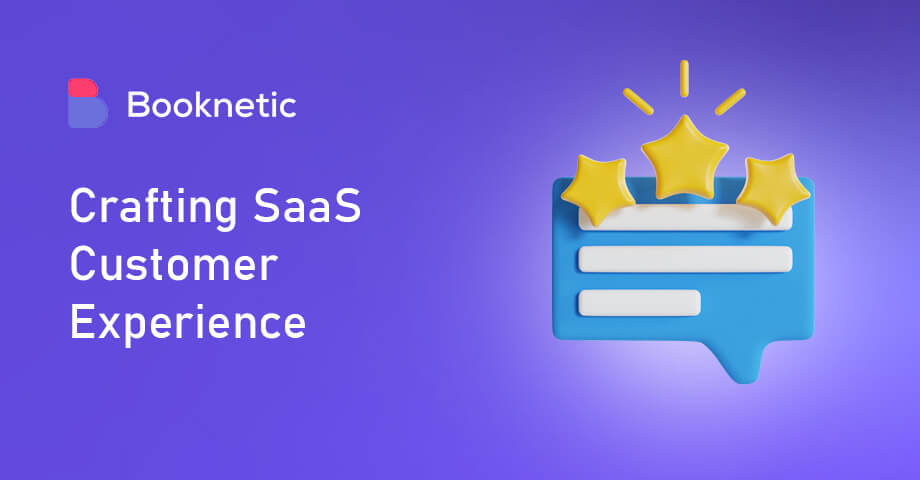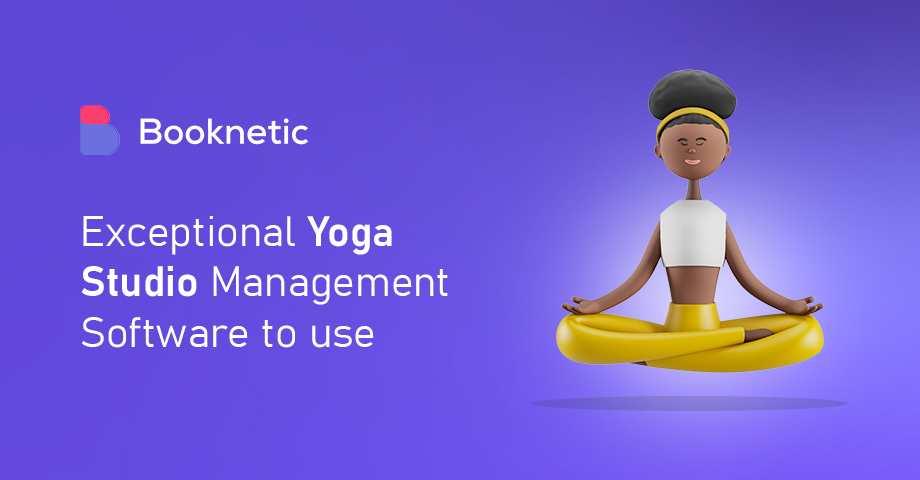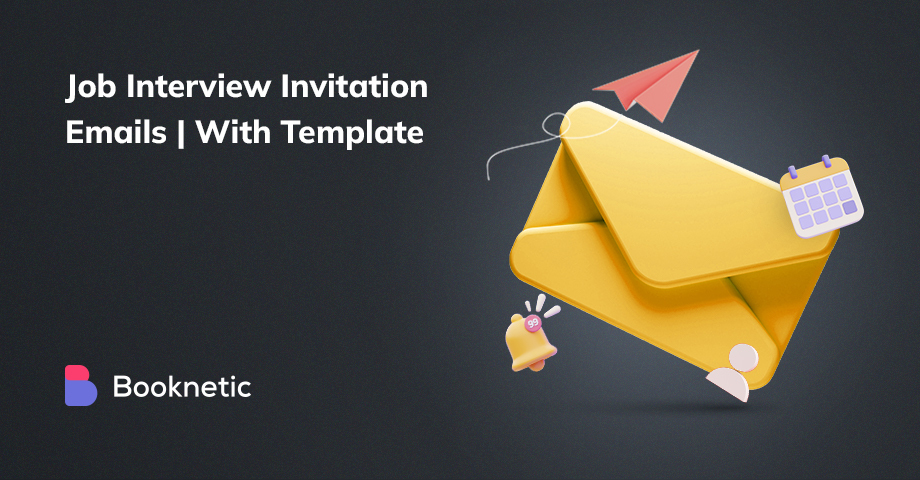
Ready to bring a candidate in for an interview? So before sending an interview invitation email, you need to ensure it is ready. Because in this way the initial thoughts about you will be formed in the mind of the candidate. At the same time, the structure of the mail and the style of writing reflect the image of your company. The style of writing is very relevant here: formal, informal, friendly, and so on.
What is an interview invitation email?
Interview invitation email is a professional and personalized email sent by the recruiter to a candidate for a job and inviting them to a formal discussion about the job position.
As you are looking for an employee, the candidate is also looking for a company that can suit him/her and shows his/her skills.
In order to get top candidates into open roles faster, recruiters need to ensure every detail of the candidate's experience is flawless - from the first point of contact to the final offer letter. To do this, the company must pay attention to several points before sending an interview. The Interview Invitation Email you send to candidates should be clear, concise, and detailed. According to statistics, giving the right information to a candidate to make a positive first impression plays a big role in his recruitment.
How to Write Interview Invitation Email to Schedule an Interview
-
The job title or position the candidate will be interviewing for.
It is possible that the candidate has applied for another position, but you want to appoint him to a position that is more different and suitable for him. You should mention this in the subject line of the email.
-
The name of your company
By mentioning the name of your company, you can openly tell the candidate which company invited you for the interview. If necessary, or if desired, you can provide brief information about your company and what it does. You can provide the candidate with information by linking to this information section with a link or by mentioning your social media addresses.
-
Names and titles of people the candidate will be meeting with
The candidate must first be told who he or she will meet in order to get a first impression of who the candidate will meet. We can think of this as a kind of psychological preparation of the candidate.
-
Express enthusiasm about interviewing the candidate.
It may not be enough to select a candidate to meet you. If the candidate feels a little unprofessional in your email, it may be annoying for him to meet and talk to you. In addition to the accuracy of the mail, let him know how excited and interested you are for this meeting. This will create confidence in the candidate.
-
Provide information about where the interview will take place
The most important nuance in the interview invitation email is that the information about where and how the interview will take place should be clearly written. The interview can be online or offline. It all depends on your decision. Many companies prefer online interviews so as not to take the candidate's time.
At the same time, there are companies that think differently, and they want to meet with the employee and get to know him better. Even the examination of body language forms certain perceptions of the candidate.
If you are conducting the interview on-site, clearly state the name of the office or venue and the location of the interview in the invitation to the interview. It is even an advantage for you to put a link to the place via a map. The candidate will be able to find the address more quickly and easily.
-
Provide multiple dates and times to schedule the interview.
On the interview invitation email the time and date of the meeting by email. You can offer him several options, you can return by noting the date and time. Or you can write a question in the invitation email, if the date and time you mentioned are not suitable for you, do not hesitate to let us know. Thus, the battle will be suitable for both sides.
-
Duration of interview.
Provide information about the average time for this type of interview so that the candidate can prepare accordingly. When you schedule a meeting using Google Meet you can add the meeting details
-
Add your email signature with contact information.
Remember to include your signature and contact information about the company to make the email look more formal. Be sure to let the candidate know if you have any questions.
Now let's look at an example of how to write an interview invitation email.
Invitation Interview Emails | Templates and Samples
Example 1
Subject: Office administrator
Dear (Candidate’s name),
Thank you for applying for the position of office administrator with ABC Company.
We would like to invite you to come to our office to interview for the position. Your interview has been scheduled for 1 pm on July 26, 2022, at { Office name and office's address}
Please call me at 111-111-1111 or email me at [email protected] if you have any questions or need to reschedule.
Sincerely,
John Smith
_______
John Smith
Regional Manager
ABC Company
{ Address of company}
111-111-1111
Example 2
Subject: Shift manager interview
Dear (Candidate’s name)
Thank you for submitting an online application for the position of shift manager at XYZ Company. We have looked over your application and would like to invite you to interview with our company as soon as possible.
Please visit the "Jobs" page on our website, www.frenchbreaddeli.com. Click on "Schedule Interview" in the top left corner of the page to schedule an interview in the upcoming weeks. You will then be taken to our scheduling page, where you can select and reserve an interview time. These slots fill quickly, so we recommend that you schedule as soon as possible to receive your preferred time.
If you have any difficulties scheduling an interview, feel free to email me at [email protected].
Best,
--------------
Your name
Email signature
Instagram\ LinkedIn \ Facebook account
Example 3
Subject: Offer from (Company)
Dear (Candidate’s name)
Congratulations! We are delighted to offer you the position of (Job Title) at (Company).
You’ll work with (name) on the (department) team. Your first day of work will be (date) at (job location). As we discussed, this is a (part-time/full-time) position with a salary of (amount). You will find the formal offer with detailed information in the attachment.
If you’d like to accept this offer, please sign the copy letter by (expiration date). Once we hear from you, we’ll send you a formal contract of employment.
Yours sincerely,
-------------------
(Name)
Phone number
Email signature
Instagram\ LinkedIn \ Facebook account
Example 4
Subject: Request for work samples
Hi (Candidate’s name)
Thanks for your interest in the (Job Title) position. We are looking forward to meeting you soon during the interview. In the meantime, we’d appreciate it if you can share your work samples with us.
Please email me and attach (what you are requesting).
Could you please send me by (date/time)?
Feel free to reach out to me.
Best,
-------------------
(Name)
Phone number
Email signature
Instagram\ LinkedIn \ and Facebook account
Send invitation emails with Booknetic
Apart from being a self-booking appointment scheduler Booknetic appointment booking software allows you to schedule interviews and also send invitation emails. By clicking to the New Appointment button you schedule an interview and then send an interview invitation email from Booknetic.
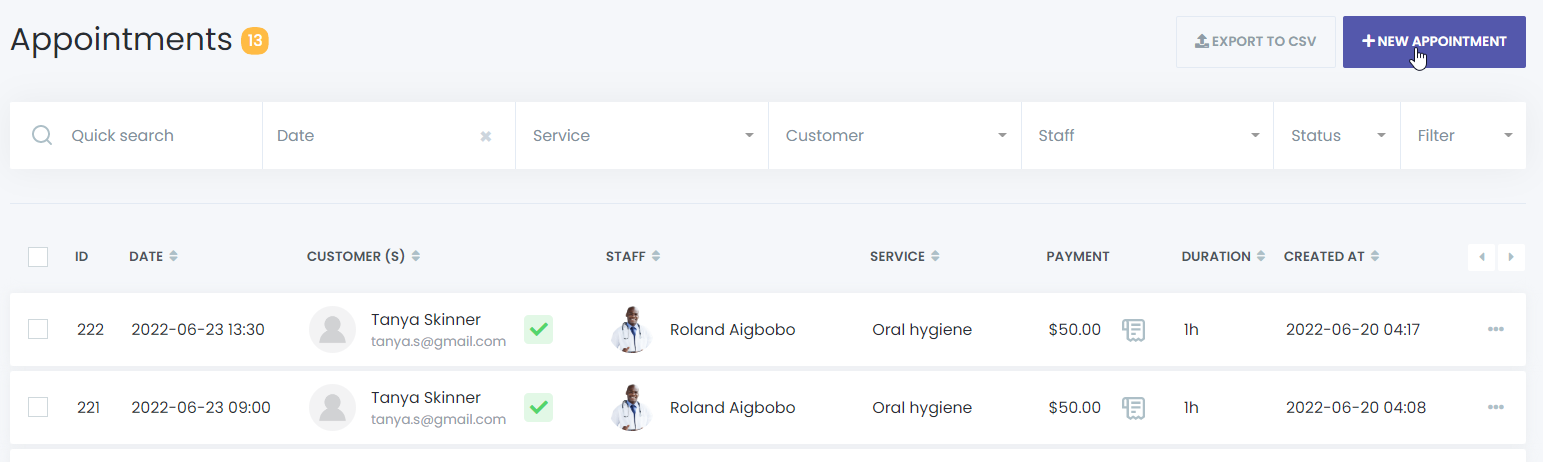
You will save time and effort by organizing multiple appointments from a single platform. You can try a demo to see how it works in practice.
Conclusion
The best interview invitation email samples save a lot of time and energy for employers. Because employers need to keep in touch with many candidates on a regular basis. Always remember to personalize your interview invitation emails to instill respect for your candidates. If you have a WordPress site, if you are looking for the best Interview scheduling software for your site, we have compiled it for you in our other blog. Check out our blog now for more information
Sign up for our newsletter
Be the first to know about releases and industry news and insights.
Booknetic is a simple yet powerful plugin for accepting online bookings & payments on your WordPress site.