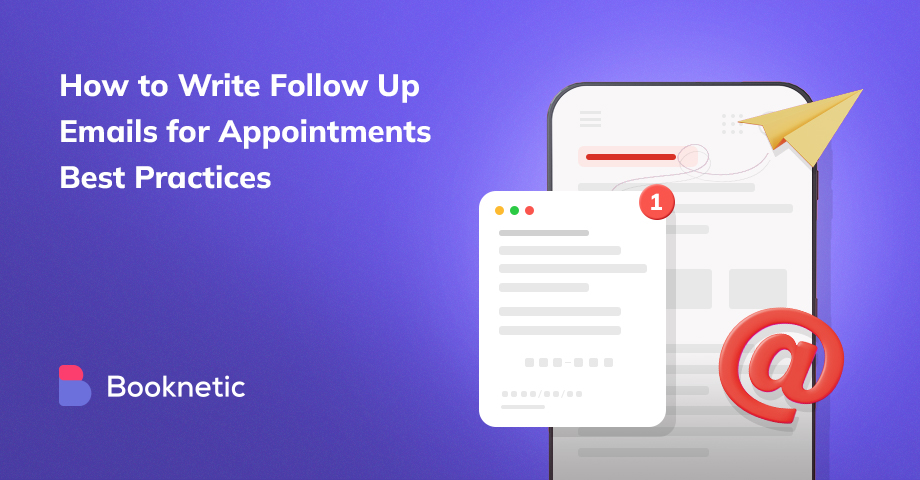As an eCommerce business owner, you’ve probably heard the buzz about every new marketing channel—social media, influencer partnerships, TikTok—the list keeps growing.
But in all this noise, one tried-and-true channel still delivers impressive results: email. Just think about it—over the past year, more shoppers made purchases from emails (50% ) than from social media ads (48%), social media posts (43%), SMS/MMS messages (24%), or banner ads (21%). About 75% of consumers prefer getting promotional and transactional emails.
Here's where it gets interesting: eCommerce brands need to understand that these are two very different types of email marketing strategies. You can't treat them the same when designing eCommerce email templates .
So, let’s dive into why transactional and marketing emails need distinct designs and how you can optimize each type to benefit your business.
What is a Transactional Email? Transactional emails are a key component of effective customer communication in eCommerce. Unlike marketing emails that aim to advertise products or services, transactional emails are triggered by specific actions taken by the recipient and contain essential information relevant to them.
According to CAN-SPAM regulations in the U.S., transactional emails are defined as those that “facilitate an already agreed-upon transaction or update a customer about an ongoing transaction.”
Email automation software enables you to set up these triggers, ensuring you always reach customers with the right message at the right time.
For instance, when customers purchase from your eCommerce store, they automatically receive an email confirming their purchase. This email typically includes the order number, items ordered, and shipping information—data pertinent to that specific customer.
Here are some common examples of transactional emails:
Password reset emails
Order confirmation emails
Shipping confirmation emails
Cart abandonment emails
Double opt-in emails
Invoice and payment receipt emails
Transactional emails are vital because they deliver necessary information promptly. For instance, a password reset email must be delivered quickly to avoid customer frustration. These emails are personalized and specific to the recipient, which helps build trust and loyalty.
What is a Marketing Email? Marketing emails are your way of connecting with a large audience and making your brand stand out. Unlike transactional emails, which are triggered by specific customer actions and provide crucial details, marketing emails are all about reaching out to a broad list of subscribers to boost your online business.
Their main goal? Engaging recipients and motivating them to take action—whether that’s making a purchase, signing up for a service, attending an event, or just clicking through to learn more. They’re not just about promoting your latest deals or products; they’re designed to nurture relationships and guide potential customers through their journey with your brand.
Here are some common types of marketing emails:
Marketing emails aren’t tied to specific triggers like transactional emails. Instead, they’re strategically planned to hit your audience at just the right moment. Their dual purpose is to increase engagement and offer valuable information while promoting your offer. When done right, they can turn casual subscribers into loyal customers and keep your brand top-of-mind.
Now, let’s understand the basic differences between these two types of emails and set the stage for why they require distinct design strategies.
Transactional Emails Vs. Marketing Emails Transactional Emails are triggered by a specific action taken by the recipient. They’re triggered by a specific action you’ve taken—like making a purchase or resetting a password—and provide crucial, personalized information. The primary goal of transactional emails is to ensure clear communication and provide essential details about a transaction.
For instance, if you buy a pair of shoes online, you’ll receive an email confirming your purchase with details like your order number, items, and shipping information.
These emails are sent directly to you and need to arrive quickly because they’re tied to actions you’re waiting on. Imagine waiting all day for your order confirmation email; it’s frustrating, right?
Image Source: Mailjet
Transactional emails are typically not covered by consumer privacy laws like CAN-SPAM or GDPR since they are necessary for customer service. However, they must still comply with privacy laws and include essential information, such as contact details and an option to manage preferences for any promotional content. Since they are not promotional, they don’t require an unsubscribe link.
Content in transactional emails is unique, informative, and directly relevant to the recipient’s action, focusing on delivering specific information quickly.
Transactional emails generally have a higher open rate, averaging 80-85% , compared to marketing emails, which typically see 20-25%. This is because people are more likely to open or revisit transactional emails immediately.
Conversely, Marketing Emails are designed to reach a broader audience and are usually sent in bulk. They aim to promote products, services, or special offers, such as discount codes or newsletters.
The main goal of marketing emails is to drive engagement and encourage purchases. These emails must capture the recipient’s attention, provide value, and include compelling CTAs. Whether promoting a new product line or offering a special discount, marketing emails aim to entice the customer to take further action.
Marketing emails are covered by laws like CAN-SPAM and GDPR , which require explicit consent from recipients and an unsubscribe link. While timing is still important, marketing emails don’t need to reach the inbox instantly. Instead, strategic timing can help maximize engagement and open rates.
Marketing emails generally have lower engagement rates than transactional emails, as they are part of broader campaigns rather than personalized, action-specific communications.
Why Transactional and Marketing Emails Need Different Design Strategies Now that we’ve nailed down the differences between transactional and marketing emails, let’s talk about why these differences matter when it comes to email designs.
Transactional Emails: One-on-One Information To An Individual Recipient Transactional emails are personal and directly relevant to the recipient. They must deliver essential information without distraction. Keeping these emails timely and on-topic builds trust and keeps your customers happy.
Their design should prioritize clarity and ease of access. The layout must ensure that critical details, like order confirmations or password resets, are front and center. Customers should be able to quickly find the information they need without feeling overwhelmed.
A minimalist design is key. Ample white space and clear, concise text enhance readability. Avoid information overload, excessive visual elements, or complex layouts that divert attention from essential content.
They’re not the place for flashy promotions or sales pitches. If you mix marketing messages into these emails, you could run into legal trouble—consumer privacy laws can impose big fines for confusing promotional content with transactional emails. So, it's crucial to keep these emails focused and relevant.
Marketing Emails: All About Grabbing Attention and Drive Engagement Marketing emails aim to engage, persuade, and drive conversions. They often include promotional content, calls to action, and eye-catching visuals.
The design here should be vibrant and appealing, encouraging recipients to explore, click through to offers, or read more about new products. Effective marketing email designs often use bold colors, striking images, and clear, compelling calls to action to motivate recipients to act.
You can afford to be more creative and elaborate with layouts, incorporating engaging elements like banners, promotional graphics, and featured content that might entice recipients to take action when ready.
For instance, if you're promoting a seasonal sale, your email design might feature vibrant holiday-themed graphics and general discounts that appeal to all your subscribers. Similarly, a newsletter about upcoming events could include a mix of articles, tips, and special offers relevant to different interests.
The goal here is to create a unified brand experience that resonates with various segments of your audience, using engaging visuals and enticing offers to encourage clicks and interaction with minimal distractions. A clean, no-frills design helps recipients quickly find the information they need without hassle.
Design Best Practices for Transactional Emails To optimize transactional email designs, focus on clarity, simplicity, and personalization.
Keep the Design Minimalistic Use a clean email design layout to ensure that key information stands out. Avoid clutter and distractions that might confuse the recipient.
For example, an order confirmation email with a single-column layout, plenty of white space, and clear headings makes it easy for customers to find and understand the information.
Use Bold Text or Color Emphasize crucial details such as the order number, delivery date, and tracking information. This helps ensure that customers can quickly locate and understand the most important aspects of the email.
For example, bold text should be used for the order number and delivery date, and a prominent link to track the shipment should be included.
Personalize Your Content Make your transactional emails feel like a personal conversation. Use the recipient’s name, reference their purchase history, or include other unique details.
For example, "Hey [Customer Name], we hope you're loving your new [Product Name]! We're excited for you to experience its amazing features. If you need any tips or have questions, our friendly support team is just an email away. Let us know how we can help you get the most out of your purchase!"
Stay Compliant with Regulations To avoid legal pitfalls, ensure your transactional emails adhere to strict regulations like CAN-SPAM, CASL, and GDPR. Essential compliance elements include:
Make sure your subject lines represent the email content.
Clearly state who the sender is and include precise contact details.
Provide a legitimate physical address for your business.
Provide a clear and accessible unsubscribe link, allowing recipients to opt out of future communications.
Create Excitement and Value Transactional emails don’t have to be all business. Inject some enthusiasm with engaging language and visuals.
For example: "Enjoy your new [Product Name]! You'll love its [Key Benefit]. Get ready to [Do something exciting with the product]."
Include Order Tracking Links Make it easy for customers to track their orders with a real-time update. Embed a tracking link in your email so they can follow their shipment’s journey.
Design Best Practices for Marketing Emails Here are some design best practices to help you create compelling marketing emails:
Craft a Catchy Subject Line To make your subject lines stand out, keep them concise and descriptive. Use numbers, statistics, or a compelling “hook” to draw readers in, and steer clear of spammy words like “free” or “easy money.”
Let Your Design Breathe Avoid overwhelming your readers with a cluttered layout. Use white space to enhance readability and guide the eye toward key elements like your CTA or product image. This creates a clean, professional look and improves the overall user experience.
Follow Consistent Brand Design Your email design should reflect your brand. Use colors, fonts, and images that fit your company's style. Tailor your design to your audience. For a B2B audience, opt for professional elements like muted colors and clean fonts. For a B2C product, you can embrace a more relaxed and vibrant style.
Image Source: Email Uplers
Prioritize Your Information Use an information waterfall to organize your content by priority, placing the most important details at the top and less critical information towards the bottom. This helps readers easily grasp key points first.
Clear and Compelling CTAs Make your call-to-action buttons stand out with direct, action-oriented phrases like “Shop Now,” “Get Started,” or “Claim Your Offer.” Position them prominently in your email to guide readers toward taking the desired action.
Use Responsive Email Designs Ensure your marketing email adjusts smoothly to fit any screen size, making it easy to read and view on all devices.
Ensure Email Accessibility Design your emails so everyone can read them, even people with disabilities. Use clear fonts, good colors, and easy-to-understand language.
Include An Unsubscribe Link Always provide people with a simple way to stop receiving your emails. Put a clear unsubscribe link in a visible spot.
Wrapping Up Transactional and marketing emails each play a unique role in your eCommerce strategy. Transactional emails focus on delivering essential, personalized information promptly, while marketing emails are your chance to engage and excite with compelling offers. You'll enhance customer satisfaction and boost your results by tailoring your design approach for each.