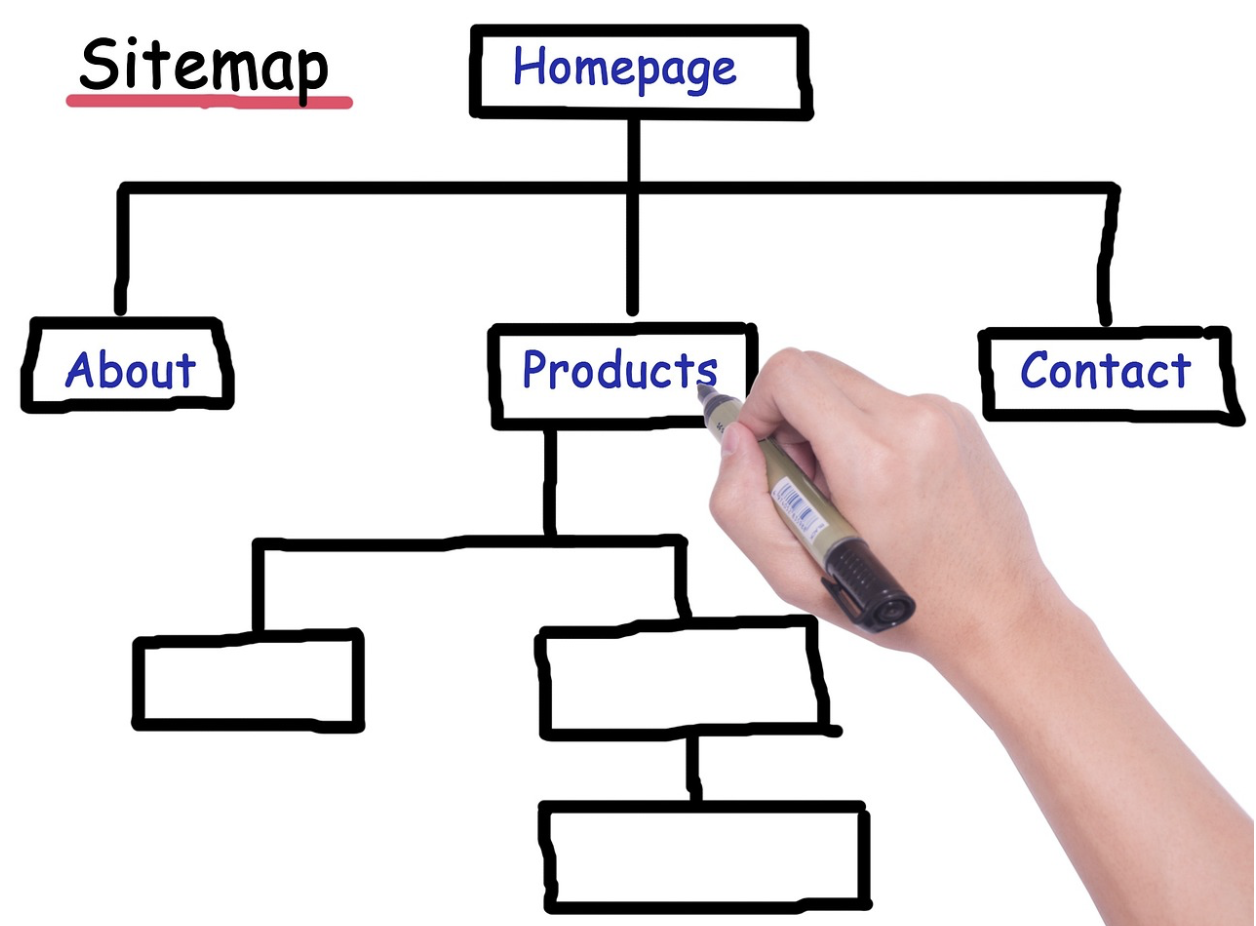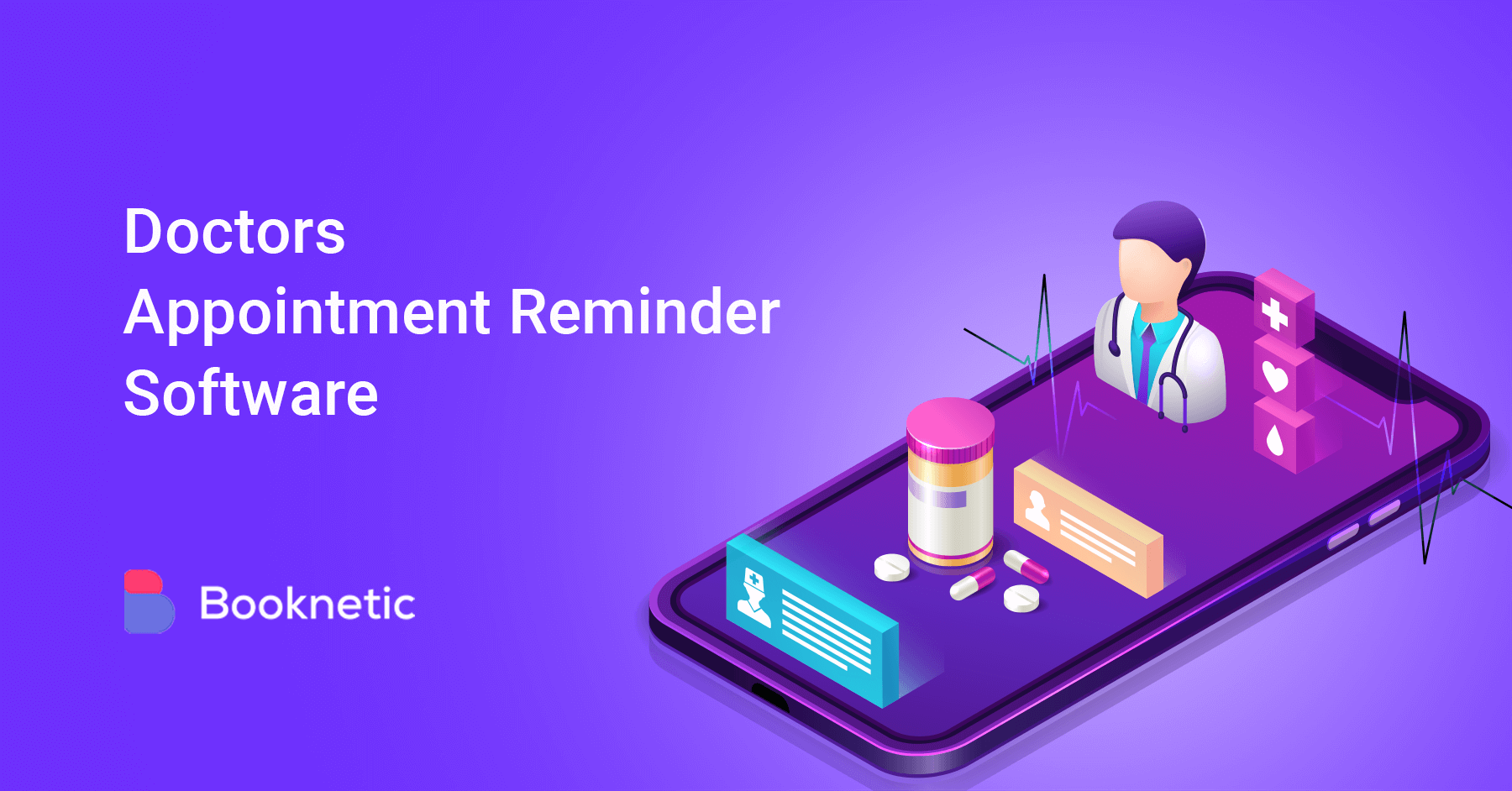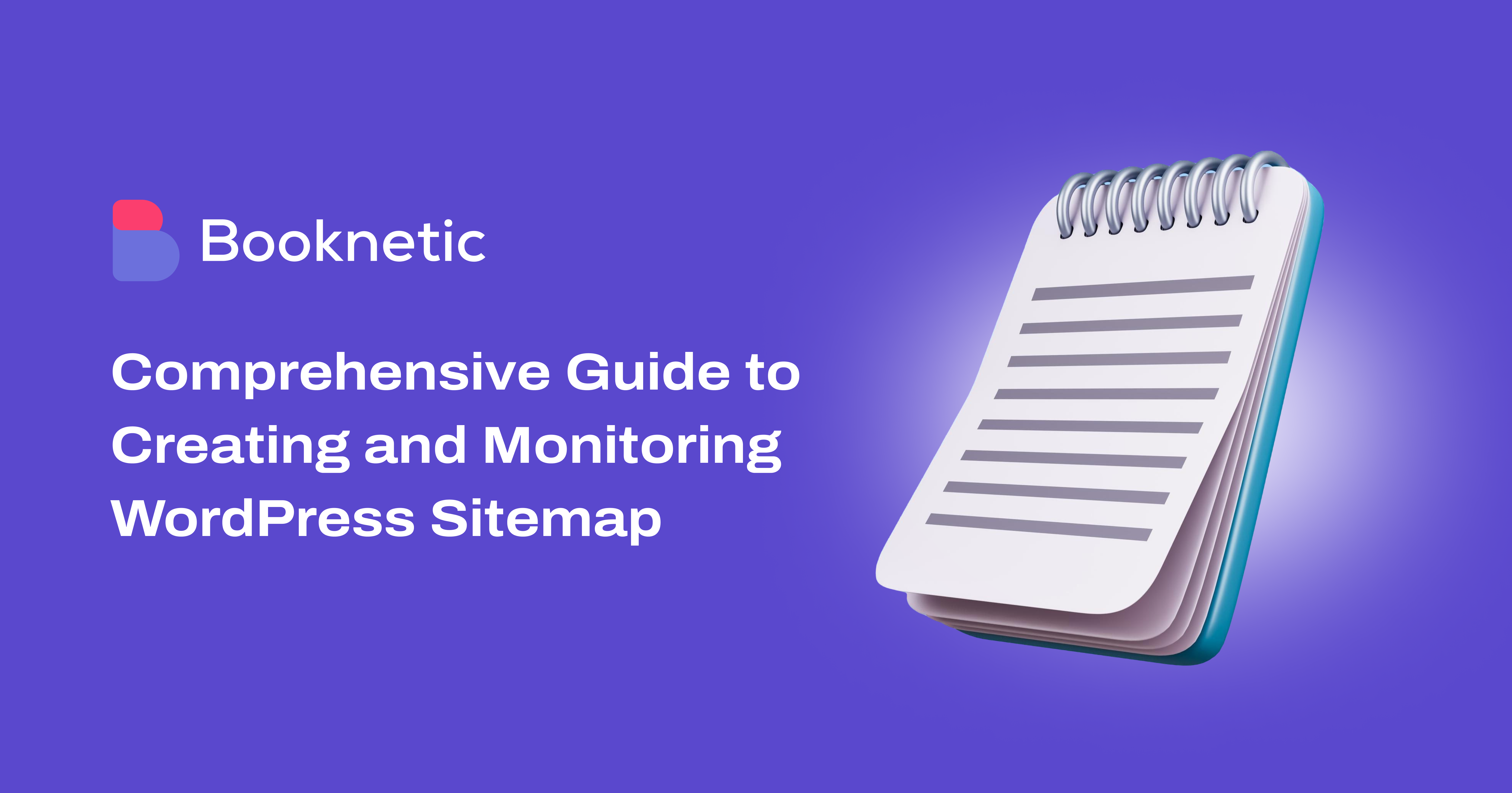
What Is a Sitemap in SEO and How to Create One for WordPress?
A WordPress sitemap is important for website optimization, search engines, and users. Small bloggers need it as much as big e-commerce sites. By using it effectively, it's possible to increase the visibility and usability of your website.
Below is the basic guide on benefits, generation, submission, and WordPress blog maintenance for sitemaps.
What is Sitemap in SEO?
A sitemap is an ordered list of URLs created to aid search engines and users navigate a website. To many, it's just a listing, but it supports other purposes and has different types. For instance:
- XML Sitemap: It’s specifically made to help search engine bots in their effort to improve the whole web page indexing process. This type provides metadata for every single URL, including basic information such as update frequency, last modified date, and priority level of that URL. It helps index inaccessibly located or unreachable web pages because they lack internal links.
- HTML Sitemap: This type of sitemap is made for human visitors, so it’s a useful navigational tool for them. It’s basically a master list of all website links presented in an organized way, structured hierarchically for easy access and navigation.
- Specialized Sitemaps: There are also a few specialized types of sitemaps that you should be aware of. These are designed to help search engines properly index specific types of content:
- Video Sitemap: Helps search engines index your video content.
- News Sitemap: Submits your news articles to Google News.
- RSS/Atom Sitemap: Designed for frequently updated content like blogs and contains recently changed URLs.
Reasons to Have a Sitemap for Your WordPress Blog
Creating a properly functioning sitemap offers various benefits. For instance:
- Improved Indexing: A sitemap ensures that all pages on your website, no matter how poorly linked internally, are discovered and indexed by Google and Bing. This is particularly helpful for new blogs with fewer backlinks that offer no way for spiders to index their content properly.
- Better WordPress SEO Performance: Sitemaps don’t affect rankings directly but make a website more crawlable, indirectly affecting SEO. Search engines assign a limited crawl budget to every website. A sitemap ensures important pages like product pages or blog posts stay in the crawl budget for indexing. Once your sitemap is optimized, monitoring how it affects your website is crucial. You can check website traffic using tools to identify patterns, evaluate if newly indexed pages are driving visitors, and adjust your strategy accordingly.
- Optimized Media and Rich Content Indexing: Media-rich content—videos, images, and infographics—grabs and retains user attention but needs proper indexing to be visible. A video sitemap can tell the search engine where your content is, how long it is, and what it’s about.
How to Make a Sitemap: Step-by-Step Instructions
Creating a sitemap for your WordPress blog is necessary to optimize your website and SEO. Below is how you can do it using the built-in features of WordPress.
Method 1: Using Native WordPress Features
The easiest way to create a sitemap in WordPress is through its native feature introduced in 5.5. This is easy, no fuss, and perfect for beginners or small blogs.
- Check Your Version: Go to your WordPress dashboard and click Tools > Site Health. In the "Info" tab, your WordPress version.
- Update WordPress: If you are below 5.5, it’s better to upgrade to the latest version. Upgrading will not only enable sitemaps but also for more security and features.
- Find Your Sitemap: To access the default XML sitemap created for WordPress, you need to use your browser to go to wp-sitemap.xml and then add your domain – the default WordPress sitemap URL would look like: www.example.com/wp-sitemap.xml.
- Sitemap Structure: These include posts, pages, categories, and tags formatted for search engine bots. For example, a category-specific section may be at www.example.com/wp-sitemap-posts-category.xml
Method 2: Create a Static Sitemap
A static sitemap is a file you create manually with the URLs of your website. Using the sitemap URL helps if you have smaller websites or want to get rid of PHP-MySQL plugins. Here’s a step-by-step guide to creating a static sitemap with actionable steps, tips, and tricks.
- Choose a Sitemap Generator: XML-Sitemaps.com, for example, can help. You use these tools to scan your website for free and generate a sitemap file.
- Generate the Sitemap: Go to XML-Sitemaps.com. Enter your website URL and tweak settings, including showing images or setting update frequency. Click "Start" to let the spider crawl your site. Once you’re done, download the .xml file.
- Test the Sitemap File: Open your .xml file in a text editor to check the sitemap and ensure all URLs are correct. Each URL must be wrapped in <url> tags.
- Finally, you need to upload the sitemap to the root directory. You can use an FTP client like FileZilla or your hosting provider’s file for this. Find the root directory, which is usually named public_html or www. Drag and drop the .xml file into the root directory. Make sure the file is named sitemap.xml.
A static sitemap WordPress must be updated manually whenever the content is added, deleted or modified. This can be time-consuming for dynamic websites. For websites with less than 500 pages, static sitemaps are quite suitable. For larger sites, the file size will exceed the limit, and you will need to segment it.
Method 3: Create a Sitemap through Manual Coding (Advanced)
Another option is to have developers or advanced users write a custom PHP code in your child theme’s functions.php file. This gives you complete control but is also technical.
Manual coding is good for developers working on big custom websites and those needing specific XML SEO requirements.
Note: Other than using these methods, it's also possible to use various plug-ins that help create, submit, and update sitemaps automatically.
Submission of Your Sitemap to Search Engines
Submitting your sitemap to search engines can help crawlers know the main pages and track changes in the site's structure or content.
Submit Your Sitemap to Google Search Console
Google Search Console is a free service, so users prefer it to get their website included in the search. Just go to the GSC website and log in with your Google account. Here's what to do next:
- Verify ownership: If you haven't added your site yet, you must verify ownership. It is easier and faster to use the URL Prefix. Verify via an HTML tag, Google Analytics, or DNS record.
- Sitemaps: Choose your website property from the dashboard. From the left-hand menu, click on Sitemaps. Add your sitemap URL, such as www.example.com/sitemap.xml. Ensure your sitemap URL is accessible and viewable in a web browser before submitting.
- Submit: Google will scan your sitemap. Any warnings about blocked pages or improper formats will be indicated to help you correct them.
- Analyze your results: Once you submit, Google will automatically crawl your sitemap. Use the “Coverage report” in the Search Console to scan for and discover which pages Google has crawled and what errors occurred.
Add Your Sitemap to Bing Webmaster Tools
Bing Webmaster Tools helps you get noticed on Bing, Yahoo, and AOL, so you definitely want to submit your sitemap there too.
- For starters, go to Bing Webmaster Tools, then sign in using your Microsoft account. If your site doesn't appear there, you can add the site simply by entering your website's URL.
- You should also verify ownership by either adding a meta tag to your website's header or uploading a verification file to the root directory.
- Then, click on the Sitemaps tab. Then, just add the sitemap URL; it should be the same one you submitted to Google.
- Finally, Bing is going to show you the index status and any issues that appear with your sitemap.
Tips for Maintaining and Updating Your Sitemap
Here are a few tips to help maintain and update your WordPress SEO sitemap efficiently:
- Take advantage of plug-ins and tools to auto-update your sitemap when content changes.
- Check indexing stats in Google Search Console or Bing Webmaster Tools for errors or exclusions.
- Use robots.txt or plugin settings to block login, thank-you, or duplicate content pages from being indexed.
- If you have over 50,000 URLs, split your site into smaller sitemaps linked by an index file for easier crawling.
- Include a sitemap URL in the robots.txt file to help crawlers find it.
- Ensure new pages are linked internally so search engines don’t miss them.
- Keep URL structures uniform to avoid duplicate content issues (e.g., with/without “www,” trailing slashes).
Monitoring Sitemap Performance for SEO
Monitoring the performance of sitemaps is important for effective SEO because it confirms that search engines crawl and index your website efficiently.
Use tools like Google Search Console to track sitemap submission and performance. Review the "Coverage" and "Performance" reports for insights into indexing issues, crawl frequency, and potential errors.
You should also monitor the following:
- Submission Status: Ensure the sitemap is successfully submitted and accessible.
- Indexed Pages: Compare submitted pages with those indexed. A significant gap indicates crawling or indexing issues.
- Errors or Warnings: Look for issues like 404 errors, redirects, or blocked URLs that hinder crawling.
- Update Frequency: Confirm the sitemap reflects your site’s current structure, especially after adding or removing pages.
- Mobile Usability: Ensure mobile-friendly pages are included and correctly indexed.
Monitoring your sitemap helps address crawling bottlenecks, improves indexation rates, and generally improves overall SEO performance. It also ensures that search engines find and prioritize your valuable content that directly impacts rankings and organic traffic.
Conclusion
A sitemap is a must on any WordPress site since it can strengthen SEO and navigation capabilities. Learning how to make, submit, and periodically update sitemaps helps optimize your blog. Best practices about sitemaps-whether by an in-built tool or via a plugin or coding-can also help better ensure your site's visibility and usability. Whatever you use, just don't ignore the need and importance of creating a sitemap.
Sign up for our newsletter
Be the first to know about releases and industry news and insights.
Booknetic is a simple yet powerful plugin for accepting online bookings & payments on your WordPress site.