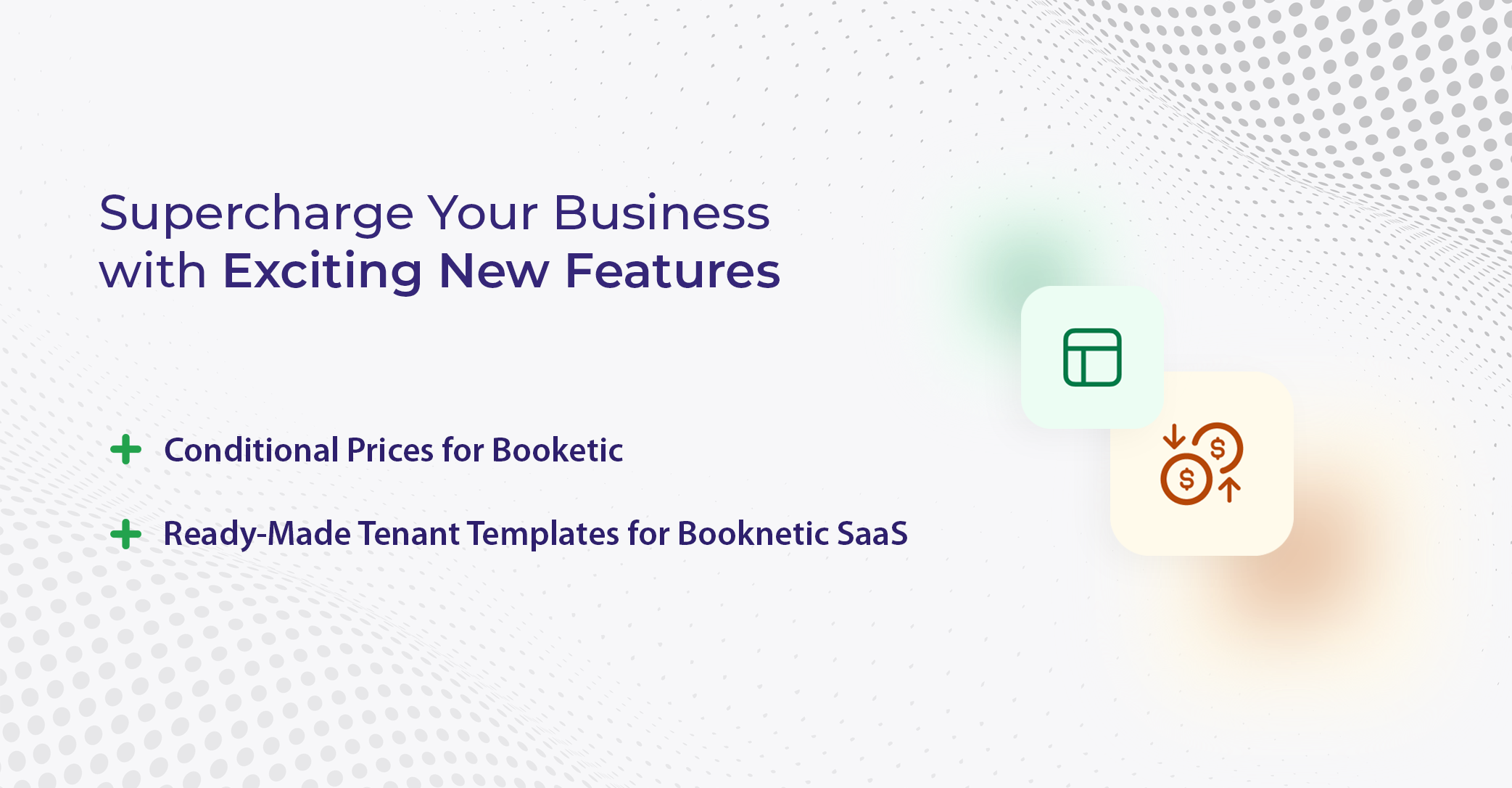Better appointments deserve a celebration 💃🏻
Since there are a few days left to 2023, we’d like to wrap up all the big events that we achieved with you this year.
It’s been a challenging year for us, to come up with a new version, roll out new features, welcome new users, and increase sales. We are proud to say we successfully accomplished our goals thanks to you, our customers, partners, and team.
As you might be closing your 2022 booking calendar, we’re highlighting cool features that we launched on Booknetic in 2022.
Booknetic’s biggest features updates in 2022
OK, let’s start with the big ones!
-
Booknetic V3 release
In February, you said hello to Booknetic V3. For a long time, our team at FS Code made a big step for us and a giant leap for online appointments. The purpose of this big product update was to draw the future development path of Booknetic and most importantly, bring features that make you a happy user.
So, the goal was to solve the existing inconveniences and present new features in a better way. Now, we are proud to say: We did it.
If you asked what has been changed, we’d simply say everything. As the movie says, in order to fix it, we had to break it completely.
The very first thing we did was to divide Booknetic into core and add-on features. We removed some of the built-in features from the core and brought them as extra add-ons. Some of the core features like Reports, Coupons, Giftcards, Taxes, Email notifications, SMS Notifications, WhatsApp notifications, Customer panel, Custom Forms, Google Calendar, Invoices, Paypal, and Stripe were moved to add-ons.
This made the functioning of the core faster and smoother than before. Previously, if you didn’t use these features they were taking extra space in your tech stack causing more latency, and confusion. While now, you can opt-out from features that you don’t use anymore and keep the ones that you truly need. No extra payment required for using or removing those add-ons from existing customers.
While new users now need to get Booknetic core first and then purchase the needed add-ons from the BooStore. It is a new marketplace to get add-ons from BooStore in your Booknetic dashboard.
-
Workflow module

Another big feature we launched this year was Workflow module.
We already had WhatsApp, email, SMS notifications for appointments. But we wanted to offer comprehensive notifications that can help our users to respond to any event over the course of appointments.
Workflow module is designed to automate all actions by creating various combinations of actions. You can create and automate specific actions under certain conditions with this module.
Also, the workflow module is not limited to only notifications. You can create different other combinations and automate an entire workflow.
Email, SMS, WhatsApp notifications are now also sent via the workflow module. Previously, you could only send notifications to staff and clients. While now, you can send notifications to other parties in addition to clients and staff.
-
Webhook integrations for WordPress appointment bookings
We offer a lot of cool integrations to automate your appointment bookings. Yet, there are thousands of other platforms that you’d like to connect your appointment bookings with. We got your back.
We added Webhook integrations for WordPress appointment bookings that will get you many other app integrations.
-
Custom appointment statuses
Custom appointment statuses were one of the new features we launched on Bookentic V3. By default, you had only 4 appointment statuses: pending, approved, canceled, and rejected. Now, the custom appointment statuses add-on helps you to create your desired appointment statuses, change existing statuses on your appointment booking workflow.
This feature helps you be more clear on your appointment bookings for staff and clients.
-
Create unlimited appointments with Booknetic multi booking

We were getting a lot of requests about a multi-booking feature that we couldn’t resist anymore, thankfully 🤞🏽
Appointment multi booking feature allows you to book different services in a single appointment booking session and pay at the end of the session.
After completing all the appointment bookings, customers will be prompted to the Cart step. Customers can view their final booked appointments, make edits, and pay in the end if you activate online payments. Customers can add or remove as many bookings as possible.
This makes it time-efficient for your customers and boosts the bottom line of you company.
-
Book appointments with a waiting list feature
It’s not always possible for customers to book appointments when the desired timeslots are busy. The timeslots can be booked or unavailable at the time. It might have been difficult to re-adjust previously booked timeslots when a change happens.
But not anymore with the waiting list features. You can enable the waiting list option to receive bookings for busy timeslots. Whenever a requested timeslot becomes available, the bookings can be accepted for the given timeslots.
No payment is required for users to join a waiting list. Only once the requested timeslot is available, customers can finish their bookings and pay if you let online payments beforehand.
-
Track & improve your appointments with Reviews & Ratings

Rating & reviews are one of the most important elements of improving your appointment booking management system and getting real user feedback. It was a feature we couldn’t wait for another update to bring into our platform.
Ratings & Review feature lets your customers share their feedback about the appointment which includes the service and the staff, right after the appointment is over. You don’t need an extra WordPress rating plugin to add to your appointments.
You can add the reviews & ratings to the booking form or send a link to customers to give reviews.
Ratings will be displayed next to the staff member. In the booking panel, customers can see the aggregate ratings a staff member gets from previous customers. While reviews are only visible to the admin.
-
Change appointment statutes with a link

Changing appointment statuses is one of the most important actions in booking funnel. Staff members need to approve\cancel appointments from their dashboards, as well as customers need to do this from the Customer Panel.
But it can take some effort especially when one party is busy with other tasks. So, we simplified the appointment status confirmation process by sending links. In the Workflow module, you can easily manage this by sending automated appointment status links to change.
-
Connect with customers with payment links
On many occasions, charging customers beforehand is not preferred. You can charge a deposit payment or request a full amount after appointments. Getting the remaining balance paid can sometimes be a real torture for businesses.
To simplify payment receivable from customers, you can use the WordPress booking plugin with payment links. This allows you to send a payment link to customers with the required details and information. You can activate this feature for all online payment methods on Booknetic and never miss a single payment.
-
Set custom durations for each appointment
At a whopping 75 upvotes, Custom duration was one of the most requested features on our Suggest Feature list.
Thousands of you receive appointments with different time frames but charge the same amount. Appointment booking plugin with custom duration lets you set multiple durations for each service and set the corresponding prices for each. This will also help your clients decide how long they want to book an appointment and pay accordingly.
-
Track your appointment booking conversions for a better analytics
User tracking became extremely important in 2022. It helps to see user actions on your websites and make more data-driven decisions about your appointment booking business. So, analytics was a feature, we should definitely add to Booknetic.
We added appointment conversion tracking feature with Google Tag Manager and Google Analytics integrations. If you connected your Facebook Pixel or other analytics tools to Google Tag Manager, they will be indirectly connected to Booknetic as well.
In order to use Conversion tracking, you should have Google Analytics and Google Tag Manager installed on your website. Once you connect them to Booknetic Conversion Tracking, you can select the triggers that you want to track on Google Analytics and Google Tag Manager.
The type of events you can track on GTM and Google Analytics:
- Booking Panel loaded
- Location selected
- Service selected
- Staff selected
- Date selected
- Time Selected
- Information steps complete
- Booking completed (Local payment method)
- Booking completed with payment
- Payment error
Seeing real user interactions can help you understand in which parts your customers face issues and maybe get away with most. With clear information, you can re-adjust your offers or improve upsells with online appointment booking system.
-
Gain extra revenue from donations
Your business can deserve more than what you charge. If you are a non-profit organization your primary source of revenue will be through funding. The regular form of payment would not work for you in this case.
We developed Donations feature to let your customers or partners support your business at their terms. Donations for appointments let your clients donate a certain amount of money voluntarily. Compared to the regular pricing, your clients will define the amount of donation by themselves.
New integrations for managing appointment bookings
-
Telegram action workflow
With Telegram bots taking over the automated notifications, we had to have our hands on the platform. Just like other notifications, Telegram action add-o instantly informs you about appointments or actions via the Telegram bot.
Telegram bot is also part of the workflow module where you can combine notifications on different platforms like WhatsApp, email, or others within a single appointment booking session.
Telegram bot can also send documents like invoices, pdfs as part of the notifications.
-
Mailchimp integration
To give you a broad range of email notification integrations, we added Mailchimp integration for instant email notifications. You can send instant emails like transactional emails or other types of email notifications for appointments.
As with workflow, you can create conditional content and custom codes to personalize your emails. Mailchimp also helps with avoiding getting into spam folders so that you emails are securely delivered.
-
Razorpay
One of the biggest benefits of Booknetic V3 and later launches were to offer multi-billing appointment solutions to users.
Similar to PayPal, Stripe, you can add and activate Razorpay to your appointment bookings and receive appointments from a broader range of payment processors.
Plugin improvements we made in 2022 to Booknetic
-
Google Calendar events on Booknetic
We previously had Google Calendar 2-way sync with Booknetic. Where your scheduled appointments were directly synced to your Google Calendar, and the times that were busy on your Google Calednar appeared as busy on Booknetic’s calendar.
Now, the events that are booked on Google Calendar are visible on Booknetic calendar as well. All the events will be displayed in the same color as they are in Google Calendar. Also, when the events are rescheduled or canceled on one calendar will instantly reflect on the other as well.
-
Booking button with a pop-up
The maximization of user experience becoming more important every day, we also aim to maximize user experience with simplicity and automation. This time we rolled out booking with the pop-up feature that lets your users book appointments easily with few clicks.
You can filter out staff, locations, and services and display custom booking forms in a pop-up modal. Once your users click the button, the booking panel with the pre-selected steps will be opened.
-
Fully responsive Customer panel
Making Booknetic a fully responsive booking panel is one of our aims that we worked on and continuing to do. In 2022, we spent extra focus on removing inconveniences from the customer panel and making it mobile-friendly.
Now, your customers can access their profiles on all mobile devices.
-
View the 365-day frequency of appointments on the Dashboard

Previously, you could see the number of appointments booked and held on your Booknetic dashboard. To make the dashboard simple, accessible, and more visually oriented, we made a Dashboard that shows 365 days frequency of appointments.
The grid view table displays 365 days of the year, separated by months along with the number of booked appointments for each day. Each square indexes a day in the calendar. When you hover over any square, it will display the number of appointments booked for that day. You can also see the previous years on the dashboard to compare your performance more easily.
-
List related services in collapsing view

Viewing a list of services on the booking panel can be daunting sometimes, especially if you have a large number of services offered. Grouping and organizing services under related categories can help your users to save time and jump over the services that they need.
Service category accordion is a list view of the services your customers can view on the front-end booking panel. The accordion view is optional for you. Collapsing style listing leaves more space on the desktop and creates a smoother booking experience.
-
Start booking calendar from any month you want

If you are planning to add a new service and want to get an appointment earlier, probably you’d like to display the calendar when the appointments are available. Displaying the current month’s calendar on the front-end booking calendar can be confusing and time-consuming since users have to switch to the upcoming month of the calendar.
With our new feature, you can define the start month of the calendar from any month on your booking panel to remove any confusion. When customers click on the specific service, the calendar will be automatically turned to the month you added on back end.
-
Set minimum and maximum amount for Extra services

Some services can have extra services to the main service. This lets you maximize the profit from a single appointment booking. Yet, on some occasions, extra services can be too extra to indulge your time on.
To help you run productive appointments, we brought the minimum and maximum required quantity to Extra services. While creating a service, you can set a minimum & maximum required extra services that will make you more controlled over your appointments and revenue.
-
Elementor & Divi widgets
Elementor and Divi are two of the most used WordPress page builders. While Elementor is preferred for its customizability, Divi is more popular for its speed. Whatever page builder you use, you can access them on Booknetic.
-
Translate all the data in your appointment booking forms
Booknetic is a fully translatable appointment booking plugin. Previously, you could only translate the Booknetic interface into your language, which was a static translation. With the new update, you can translate your own service name, location, customer statuses, and all of the inputs that you can add to Booknetic. Now, you have a dynamic booking panel where every piece of information on your appointment booking panel can be translated.
-
Get additional information from customers with Conditional fields for custom forms

Some appointments require more information depending on the customer, service type, and appointment history. On these occasions, you might want to ask extra questions that are not given in the default forms.
For such appointment booking forms, we add Conditional fields to the customs forms. It enables you to add conditional fields to all forms in the booking panel. You can add extra fields or questions to any field to make sure that you understand the customer and better prepare for the appointments.
==> Also read: Amelia vs Booknetic
The other changes we made along the way
Last but not least, we did some extra changes to improve the overall efficiency of Bookneitc. And of course, we did some mistakes. That’s the beauty of it. On every update, we worked on the improvement of the previous launches and fixed bugs that were bothering you.
Your reviews and feedback shaped our product development and lead us to a higher space in the market. Wouldn’t be possible without any of you.
With bigger hopes for 2023
Thank You for making 2022 better. It was a pleasure to serve you. We can’t wait to bring more features to Booknetic in 2023. Stay with us to learn and use the things we’re making for you.
Happy New Year!
Sign up for our newsletter
Be the first to know about releases and industry news and insights.
Booknetic is a simple yet powerful plugin for accepting online bookings & payments on your WordPress site.