Using the Webhook feature you will increase your integration capabilities tenfold. For Example: By integrating with Zapier or IFTTT you will get thousands of apps integration opportunities.
Using Webhooks advanced request builder, you can send different types of HTTP/HTTPS requests.
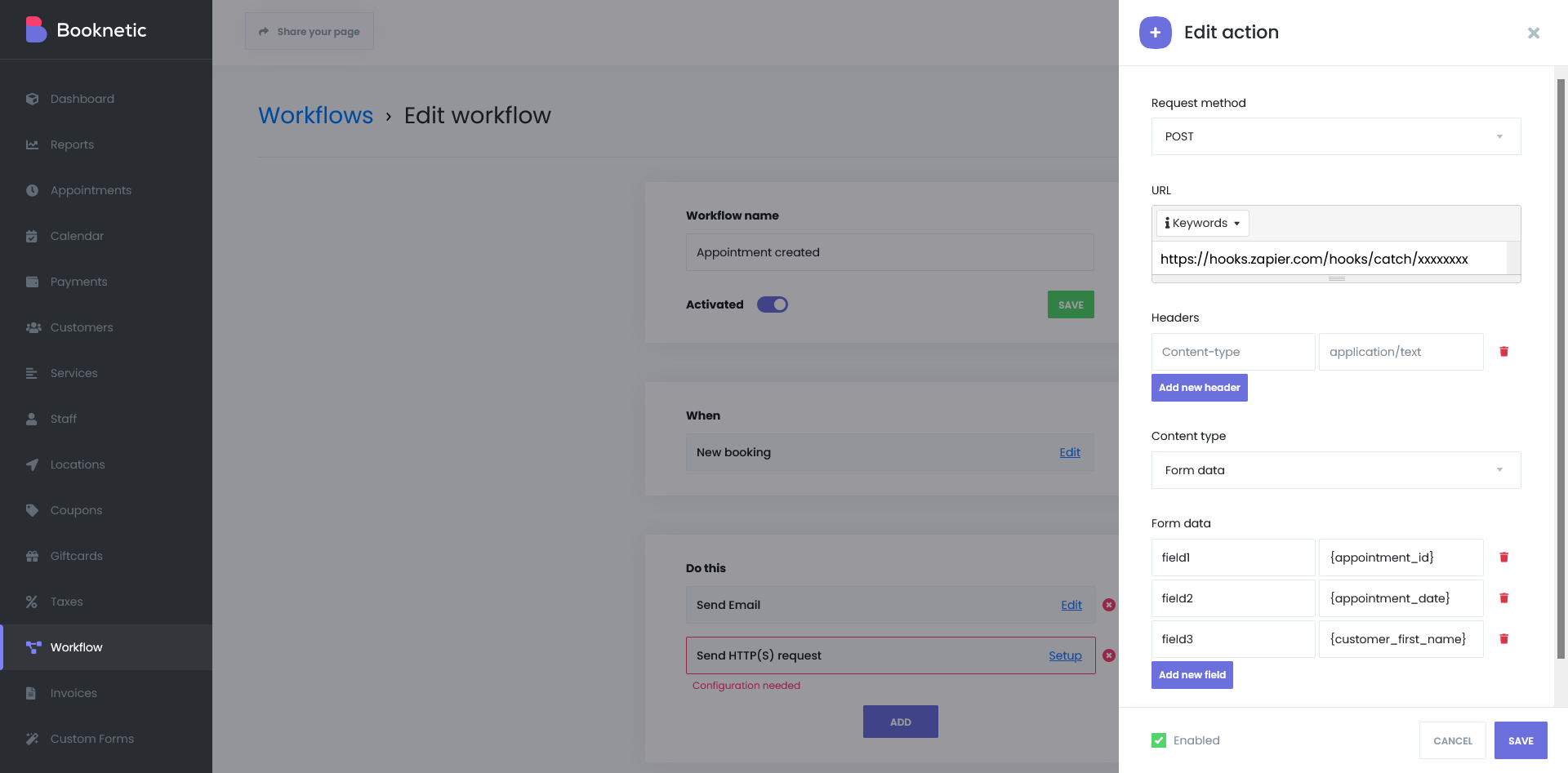
First, you must select the request method. Below are the methods supported:
- GET
- POST
- PUT
- DELETE
In the next input, you will paste in the URL to which the request will be sent. You can also use shortcodes when entering the URL.
In the next input, you can fill form data used for the POST and PUT methods. You can add how much form data you want. You can also use the same shortcodes when adding form data.
In the next input, you can add custom headers. You can also use the shortcodes when adding headers.
You can send HTTP(s) requests by using all of the available actions in the Workflow module.
Below are the available actions:
- When a new appointment is added.
- When the appointment is rescheduled.
- When appointment status is changed. ( It's possible to build different set combinations based on the previous and present status of appointment )
- When the appointment ends. ( Also N minutes after the end of the appointment or N minutes left till the end of the appointment )
- When a new customer is created.
For example, Make a POST request to EXAMPLE_URL an hour after the appointment has ended.
Below are the topics which might be useful:


